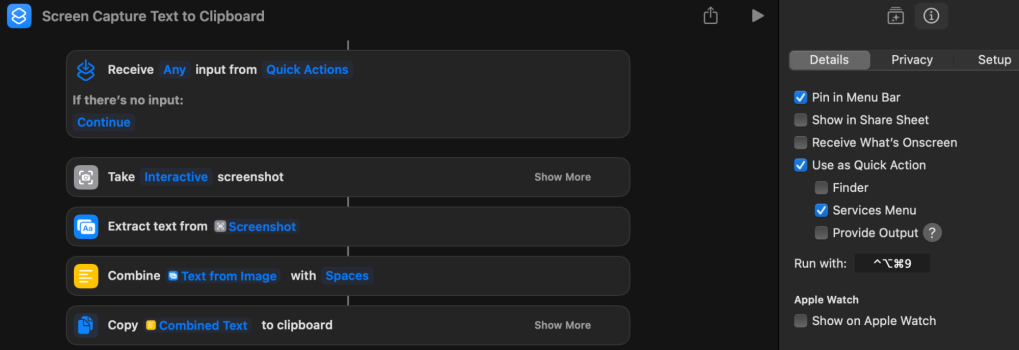I saw this app discussed on a EweTube channel yesterday and it sounded exactly what I was looking for.
I really like the recent ability in Preview, Photos, and maybe others, to slide your cursor over an image and, if the program recognizes text in the image, the arrow cursor turns into the text select cursor and you can select, copy and paste that text into an email, note, Pages doc, etc. That's really helpful to me.
However, the text has to be in an image. If the text is on a website page, the desktop, etc my workaround has been to take a screenshot of what I wanted to copy, open that screenshot in Preview, and grab it then; workable but kinda fussy. This new to me app, Grab2Text, allows that using a moveable box, and it goes directly to the Clipboard. Neat!
However, the first time I used it the Mac OS popped up and told me this:

I seem to remember a bit of a kerfuffle about another app/system, a couple months ago, about how its screen recording was a big violation of Apple's security measures, but I can't remember what that app/system was. Would I be safe in assuming that, since I got "Grab2Text" from Apple's App Store, that I don't need to be worried that my every move is being spied on/recorded somewhere? I'm not the sharpest tool in the shed wrt computer security, so any advice on this would be appreciated. Thanks!
I really like the recent ability in Preview, Photos, and maybe others, to slide your cursor over an image and, if the program recognizes text in the image, the arrow cursor turns into the text select cursor and you can select, copy and paste that text into an email, note, Pages doc, etc. That's really helpful to me.
However, the text has to be in an image. If the text is on a website page, the desktop, etc my workaround has been to take a screenshot of what I wanted to copy, open that screenshot in Preview, and grab it then; workable but kinda fussy. This new to me app, Grab2Text, allows that using a moveable box, and it goes directly to the Clipboard. Neat!
However, the first time I used it the Mac OS popped up and told me this:
I seem to remember a bit of a kerfuffle about another app/system, a couple months ago, about how its screen recording was a big violation of Apple's security measures, but I can't remember what that app/system was. Would I be safe in assuming that, since I got "Grab2Text" from Apple's App Store, that I don't need to be worried that my every move is being spied on/recorded somewhere? I'm not the sharpest tool in the shed wrt computer security, so any advice on this would be appreciated. Thanks!