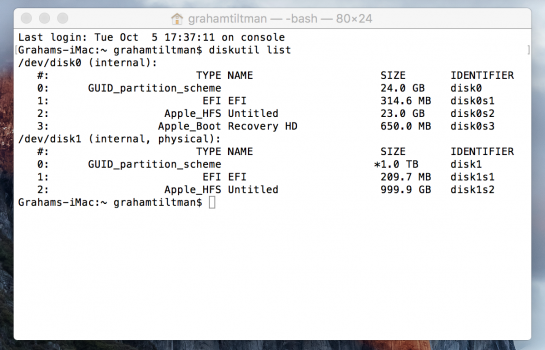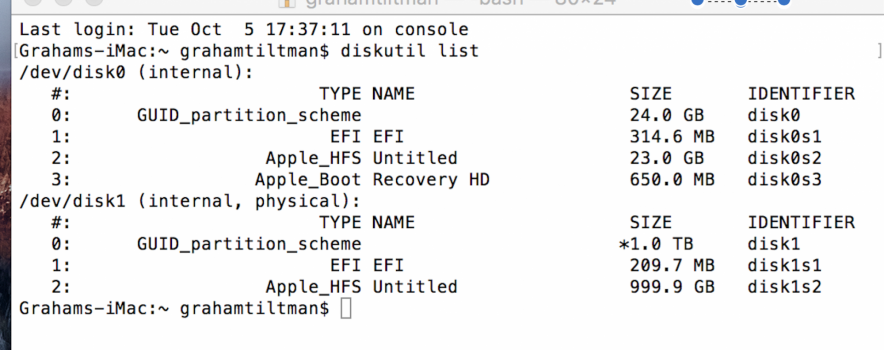Has anyone with a Fusion Drive updated to Big Sur?
If so, how did it go?
I'm nervous to do it.... when I "upgraded" to Catalina it bricked my 2017 iMac.
I had to take it to an Apple repairer and, two days later I got it back
They said that in layman's terms, the Fusion Drive had split and had to be rebuilt.
Fortunately they fixed it, it didn't cost too much and I had a back-up. But the iMac has never been quite the same since - Finder is slow (to the extent I often get a beachball when I try to open a Finder window, only for a second or two but still too long). The machine has never felt as "snappy" since and I'm wondering if it was to do with the split drive.
So, nervous! 😱
I'd love to hear if any of you have done it without any trouble.
If so, how did it go?
I'm nervous to do it.... when I "upgraded" to Catalina it bricked my 2017 iMac.
I had to take it to an Apple repairer and, two days later I got it back
They said that in layman's terms, the Fusion Drive had split and had to be rebuilt.
Fortunately they fixed it, it didn't cost too much and I had a back-up. But the iMac has never been quite the same since - Finder is slow (to the extent I often get a beachball when I try to open a Finder window, only for a second or two but still too long). The machine has never felt as "snappy" since and I'm wondering if it was to do with the split drive.
So, nervous! 😱
I'd love to hear if any of you have done it without any trouble.