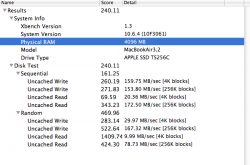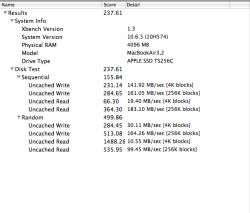Considering the MBA just uses SSD, is anyone concerned about SSD degradation over time. Apple is still not using Trim which is slightly concerning. For those with a 1 year warranty, I would definitely think twice.
Become a MacRumors Supporter for $50/year with no ads, ability to filter front page stories, and private forums.
Anyone worried about SSD degradation over time?
- Thread starter superdudeo
- Start date
- Sort by reaction score
You are using an out of date browser. It may not display this or other websites correctly.
You should upgrade or use an alternative browser.
You should upgrade or use an alternative browser.
Not sure exactly what the cycle endurance is for the SSD apple uses, but you're probably looking at what...anywhere between 25 to 80 years endurance IF you do 100GB of erase/write cycle every day (AKA completely fill and then empty the drive every single day of the next few decades).
As for performance degradation, you're looking at maybe a 3% to 15% in write speed from new to used, and barely any change in read speed (AFAIK).
HDD degradation over time is much more pronounced...just not spoken of that much.
The real importance of an SSD, is the low latency (high speed) of random access. While it may degrade over time, it is still MUCH faster than any HDD, and while you may notice if you're a number cruncher...you'll still have a very swift machine (whether its a MBA or any other computer with an SSD).
My post isn't long enough ? Well here, read this : http://www.anandtech.com/print/2738
Slightly old, but still relevant.
As for performance degradation, you're looking at maybe a 3% to 15% in write speed from new to used, and barely any change in read speed (AFAIK).
HDD degradation over time is much more pronounced...just not spoken of that much.
The real importance of an SSD, is the low latency (high speed) of random access. While it may degrade over time, it is still MUCH faster than any HDD, and while you may notice if you're a number cruncher...you'll still have a very swift machine (whether its a MBA or any other computer with an SSD).
My post isn't long enough ? Well here, read this : http://www.anandtech.com/print/2738
Slightly old, but still relevant.
Honestly, by the time it degrades, you would have probably moved on to a updated model.
Exactly what this guy said.
They do degrade over time. Will you notice? Maybe, maybe not.
Meanwhile, I'll let all of you nay sayers use mechanical HDDs in laptops you are carrying and bumping around everywhere...let's see which lasts longer.
Yes, SSD's DO degrade over time. That's why I haven't bought an SSD yet. I don't want to be the early adopter. I'll wait a few years, let them work the bugs out, let it mature into a proven technology, then I'll buy a few.
Yes, they degrade over time, but they are still faster than hard drives.
Anyway, Digilloyd did a test recently on the 512GB Toshiba SSD that Apple uses in the MacBook Pro. It ought to perform similarly to the Toshiba SSD in th new Air. The drive is slower than an OWC drive, but it does hold up reasonably well to severe usage.
http://macperformanceguide.com/SSD-RealWorld-BeforeAfter-AppleToshiba512.html
my experience with the stock Samsung SSD in my Rev B Air: (Xbench used for testing)
Out of the Box - 12/2008 - 10.5.6
sequential uncached read / 256K blocks --> 85,83 MB / sec
sequential uncached write / 256K blocks --> 64,27 MB / sec
after 1.25 years - 04/2010 - 10.6.3
sequential uncached read / 256K blocks --> 88,41 MB / sec
sequential uncached write / 256K blocks --> 26,69 MB / sec
after reconditioning - 10.6.5
sequential uncached read / 256K blocks --> 90,83 MB / sec
sequential uncached write / 256K blocks --> 50,67 MB / sec
there have been approx 20 Gig free all the time, the machine has been my primary one and i was quite happy with it. The decrease in write speed was quite noticeable, but nothing to worry about. i backuped the ssd, deleted the whole drive, reconditioned it and there has been quite a difference in speed
let´s wait and see how the new toshiba ssd in my rev c will perform, until now (4 months) there is no measurable decrease in speed, out of the box: read 185 mb/sec, write 152 mb/sec, right now 178/153
Out of the Box - 12/2008 - 10.5.6
sequential uncached read / 256K blocks --> 85,83 MB / sec
sequential uncached write / 256K blocks --> 64,27 MB / sec
after 1.25 years - 04/2010 - 10.6.3
sequential uncached read / 256K blocks --> 88,41 MB / sec
sequential uncached write / 256K blocks --> 26,69 MB / sec
after reconditioning - 10.6.5
sequential uncached read / 256K blocks --> 90,83 MB / sec
sequential uncached write / 256K blocks --> 50,67 MB / sec
there have been approx 20 Gig free all the time, the machine has been my primary one and i was quite happy with it. The decrease in write speed was quite noticeable, but nothing to worry about. i backuped the ssd, deleted the whole drive, reconditioned it and there has been quite a difference in speed
let´s wait and see how the new toshiba ssd in my rev c will perform, until now (4 months) there is no measurable decrease in speed, out of the box: read 185 mb/sec, write 152 mb/sec, right now 178/153
When you say reconditioned it, what do you mean exactly? I'm curious as I've recently bought an 11" Air. I contemplated making a boot camp partition for the express purpose of the ability to trim it occassionally but I figured I'd just use it for a year, then worry about it. I have got in the habit of always leaving about 25gb free though (128gb drive). It's not my main machine, purely a mobile video/browsing/podcast machine, so I'm happy to only use about 100gb of it.
Other than a boot camp partition, what are the alternatives to use trim? Any utilities you can run off usb?
Other than a boot camp partition, what are the alternatives to use trim? Any utilities you can run off usb?
I bought a 2010 13" mba with the 256 SSD, after filling the drive up to 200 GB, the xbench test went from 240 to 237, anandtech reported aggresive gc abilities in these drives... maybe no need of TRIM? we'll see in the long run...
taking a second look at the bench, my write speeds did went a little down but the read speeds went actually up, compensating the score... however I see it, and coming from a dell pc with a 5400 rpm drive, I just went from walking to flying...
taking a second look at the bench, my write speeds did went a little down but the read speeds went actually up, compensating the score... however I see it, and coming from a dell pc with a 5400 rpm drive, I just went from walking to flying...
Attachments
Last edited:
When you say reconditioned it, what do you mean exactly? I'm curious as I've recently bought an 11" Air. I contemplated making a boot camp partition for the express purpose of the ability to trim it occassionally but I figured I'd just use it for a year, then worry about it. I have got in the habit of always leaving about 25gb free though (128gb drive). It's not my main machine, purely a mobile video/browsing/podcast machine, so I'm happy to only use about 100gb of it.
Other than a boot camp partition, what are the alternatives to use trim? Any utilities you can run off usb?
i used disktester:
http://macperformanceguide.com/Storage-SSD-Reconditioning.html
some more insights:
https://forums.macrumors.com/threads/888129/
i.d recommend testing the drive as soon as the macbook gets delivered, so that there would be some sort of baseline, later tests could be compared to
Last edited:
When you say reconditioned it, what do you mean exactly? I'm curious as I've recently bought an 11" Air.
DiskTester is an application that runs a "recondition" routine over an SSD. Essentially it is a "deep erase" that supposedly restores the read and write performance. Note that write speeds usually degrade more than read speeds.
Note that Windows 7 will only be able to TRIM your Boot Camp partition.
Thanks for the two responses. I'm completely new to ssd's as the cost/size ratio has always previously put me off. Not going to bother messing around with it for 6+ months or so, other than always leaving 25gb free. As much as I use my MBA a LOT, it's extremely light usage so I doubt I need to pay attention to any slight degradation for a very long time.
Last edited:
I just heard today on TWiCH (This Week in Computer Hardware - Ryan Shrout and Patrick Norton) that SSD's are generally rated to last 5 years writing 20GB a DAY! A mechanical hard drive probably wouldn't last that long and by that time a 2TB drive will seem small.
Rated to last 5 years maybe but from Tobias' results above, over 50% drop in write speed over 15mths or so. Remains to be seen if the Toshiba's are more resilient. I wonder if applecare covers this sort of thing.
For those concerned I found this to be pretty reassuring-
http://www.macworld.com/article/156227/2010/12/macbookair_torturetests.html
R
http://www.macworld.com/article/156227/2010/12/macbookair_torturetests.html
R
Fun fact: Every hard drive in the history of forever will degrade over time. The hardware simply begins to wear out the second it's turned on- but it wears down so miserably slow, that it would take years of constant abuse- writing and moving hundreds of terabytes per day- to even see a slight percentage of a fraction of a change in performance.
Very interesting info in this thread. I too have been worried about this but will be in need of a new computer soon so I may take the risk. I'm awaiting the mbp refresh to decide but when that happens i'll either pick up a mbp or mba with an ssd most likely.
Very interesting info in this thread. I too have been worried about this but will be in need of a new computer soon so I may take the risk. I'm awaiting the mbp refresh to decide but when that happens i'll either pick up a mbp or mba with an ssd most likely.
Put it this way. With 2 years of fairly heavy use, the SSD in my Rev B MacBook Air (which wasn't a very fast SSD to begin with) still booted in about 20-25 seconds and loaded applications pretty quickly. Sure, there was some speed degradation, and the read and write times are almost 4 times as fast on my Rev D, but they were still better than a hard drive.
Exactly. SSD's are so much faster than tradition spinning disk drives it's really a non issue.Put it this way. With 2 years of fairly heavy use, the SSD in my Rev B MacBook Air (which wasn't a very fast SSD to begin with) still booted in about 20-25 seconds and loaded applications pretty quickly. Sure, there was some speed degradation, and the read and write times are almost 4 times as fast on my Rev D, but they were still better than a hard drive.
when are they gonna introduce TRIM?
i know you apple fanboys are defending apple but still we all know how important trim is
Hopefully it comes with Lion this summer, if not sooner.
Issue an ATA Secure Erase from Linux if you feel any slow downs. It is the only thing that will restore an SSD to factory speeds. All other "reconditioning" tools are inferior to this method. Your worries about the lifeline of an SSD shouldn't be wagging the dog. You will be able to restore them.
I also wouldn't worry about the degradation. SSDs are more robust that traditional platter drives and will last well over 5 years.
I also wouldn't worry about the degradation. SSDs are more robust that traditional platter drives and will last well over 5 years.
Issue an ATA Secure Erase from Linux if you feel any slow downs. It is the only thing that will restore an SSD to factory speeds. All other "reconditioning" tools are inferior to this method.
That isn't so easy on a MacBook Air since the SSD is a blade-type that can't easily be removed and placed into an external housing. You'd have to boot from a USB drive. Plus, either way, the operation requires cloning the SSD, booting into Linux, running the command, and then restoring it.
That isn't so easy on a MacBook Air since the SSD is a blade-type that can't easily be removed and placed into an external housing. You'd have to boot from a USB drive. Plus, either way, the operation requires cloning the SSD, booting into Linux, running the command, and then restoring it.
No need to take it out of the MBA, you should be able to disable the freeze by putting it to sleep (like you can on a Mini and MBP). I agree, though, that it does require cloning or re-installing OS X, which some might find too undesirable. I typically do a fresh install every few years anyhow. I find that good organization expedites the process. Windoze on the other had, is a hassle to do a fresh install no matter how you dice it; the update process literally takes 3+ hours.
Register on MacRumors! This sidebar will go away, and you'll see fewer ads.