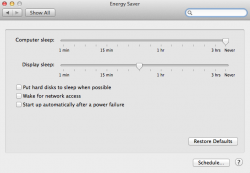Hi there...
I recently purchased and received (today) a brand new APC BackUp Pro 1500 and I set it all up and started up my MacPro only to find that no settings were appearing in the usual Energy Savings System Prefs dialog panel.... ? Has anyone experienced this and is there any workaround ?
All cables connected to my MacPro pro have been checked and all are correctly attached from the APC UPS to the MacPro.
My MacPro is a 12Core MacPro (Mid-Late 2010) and I'm running OSX 10.9 with 32GB RAM.
I have no control over the setting for this. I contacted APC and they emailed me on a SetUp Guide... the images in the guide look like they are for OSX 10.6 or 10.7 and their Support Lines are closed now for the weekend.
Any help or comments would be much appreciated.
Regards,
Irish MacUser & MacAddict
I recently purchased and received (today) a brand new APC BackUp Pro 1500 and I set it all up and started up my MacPro only to find that no settings were appearing in the usual Energy Savings System Prefs dialog panel.... ? Has anyone experienced this and is there any workaround ?
All cables connected to my MacPro pro have been checked and all are correctly attached from the APC UPS to the MacPro.
My MacPro is a 12Core MacPro (Mid-Late 2010) and I'm running OSX 10.9 with 32GB RAM.
I have no control over the setting for this. I contacted APC and they emailed me on a SetUp Guide... the images in the guide look like they are for OSX 10.6 or 10.7 and their Support Lines are closed now for the weekend.
Any help or comments would be much appreciated.
Regards,
Irish MacUser & MacAddict