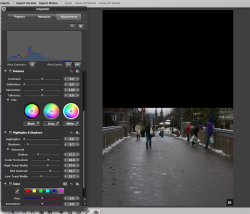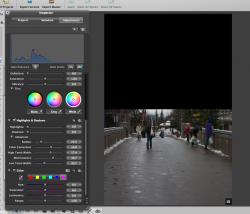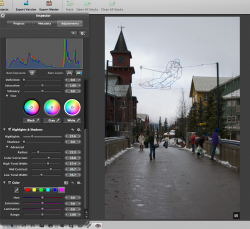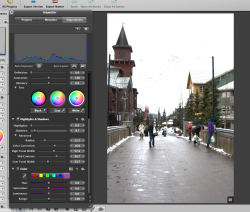While playing around with this one image today I got a black box in the top half of the image. It only happened when I changed the highlight OR shadow. I would make a change, the black box would appear. Then I'd undo the change and it would disappear. Redoing the change didn't always recreate the problem. I was editing a NEF file and hadn't done any other changes to the image. I've attached images of what it looks like along with images of when it doesn't but the same settings are used.
Restarting Aperture usually fixes it but some times I have to do it a few times. Any ideas what the cause it? Thanks.
Restarting Aperture usually fixes it but some times I have to do it a few times. Any ideas what the cause it? Thanks.