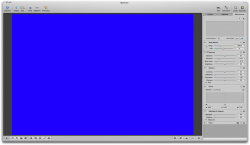what a crazy effect, jimmy!
mine was not a result of using dodge and burn, only some minor straightening.
also, i tried 'generate thumbnail' and now my browser shows the corrupted image.
one other thing, it appears that my master image is still intact. when i export the master or make a new version from the master, everything seems to be fine.
...
a ha! solution!
and, as i'm fiddling with this as i type this, if i just take the corrupted image, "unclick" my adjustment, the master reappears, and if i "re-click" my adjustment (in this case, straighten), all is fine.
Guess i solved my own problem. Still annoying that this happened in the first place.
Hopefully this helps you Jimmy and iBallz (love that name), and thanks again Grimace for helping me dig deeper.
DCBass
I have the same issue, plus one other. Oddly, the unclick/reclick method does NOT fix
this error for me, only the other one.
The black preview issue (I call it "black screen" because I am almost always working in full screen and there the whole screen goes black) is
very common for me in certain projects, yet completely absent in others. For instance, I had 494 pics in a project I shot two weekends back and none of them hit this problem; I had 196 in a project this weekend and I hit this problem about every fifth picture. My observations:
0. I will continue to say "black image" here. Oddly enough, a small portion of the time the image presented as all white instead of all black.
1. In all cases, the histogram in the adjustments HUD accurately reflected an all-black/all-white image; this isn't a video display issue.
2. When I first encountered it, I tried unchecking the last modification (which has worked on other Aperture corruption: see below). That worked
maybe one in four times.
3. Moving to the "next" image I often (but not always) was greeted with a black image right off the bat. If I moved three or four images forward, eventually I'd hit a non-black image.
4. This only affected the "full-screen" previews. The thumbnails in the grid view remained correct throughout.
5. Often the "crop" tool (which I was using in any case) turned out to fix matters. On the black screen, selecting the Crop tool and taking a guess as to where I'd wanted to crop based on memory of the original photo,
sometimes the image would come back immediately while dragging. Other times, it would come back when I hit the "a" key to deselect cropping. The remaining times, going out of full screen (looking at the crop job in the thumbnail grid view) then back into full screen and hitting 'c' for the crop tool, the image would come back. Once I found this "fixed" things, I applied this process to the rest of the images and it worked every single time.
6. Before finding the crop trick the only sure-fire fix was closing Aperture completely and restarting it. I also tried completely restarting the computer to see if that kept the issue from coming back, but it did not.
Given that a restart of Aperture always clears up the issue, I'm guessing that the saved image previews are
not getting corrupted. However, it seems that something in the preview regeneration sometimes fixes matters. I'm guessing that Aperture keeps an in-memory cache of the preview scaled to various sizes, and that this in-memory cache is getting corrupted somehow.
The other issue I'm having (since Aperture 1.5 at least) is image corruption. It almost always happens if I adjust the sliders on the "Edge Sharpen" tool in the HUD. It get streaks of "Static" running diagonally across the screen. Unchecking/rechecking the tool a few times seems to fix this. It's a pain because the edge sharpen tool is very unresponsive on my 2x2.0G5, so clicking it off/on is a 5-10 second cycle, and it often takes three or four tries for it to "stick".
However, unlike the "black screen" issue above, this one does seem to get persisted into the full-size previews. I left an image in this state once, and later that evening it showed up on our Apple TV with the same corruption.
I had been questioning the health of my video card. I know Aperture does offload a bunch of processing to the GPU, and so it is possible the GPU is causing the corruption. The other possibility is bad memory. I've run Tech Tool Pro on the system a few times since the static-streaking was first noticed (which supposedly checks both video and memory health), and it hasn't turned up anything, though.