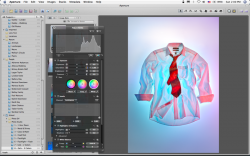I still dont understand why... From a smart folder I can select all the pics then export them too.
Yes, but it would be much, much slower and less secure.
First of all, people have thousands of pictures. So instead of searching through roughly 10k pictures (others' libraries are much larger), it has to search through just a few.
Secondly, project packages are very neat when you want to selectively restore pictures or transfer them. It's much easier to do that when you have different files and different folders.
Thirdly, grouping pictures so that they appear in a smart folder means you need to tag each picture, otherwise, they won't appear in a suitable smart folder. When you import new pictures into specific projects, it's crystal clear from the beginning where pictures appear in. You cannot replicate this behavior with albums either (e. g. albums, books and websites may be part of projects whereas this doesn't work for albums).
Lastly, projects are natural parts of your workflow representation. It's quite unnatural to me to avoid them.
The only reason I use real folders is for stuff I havent sorted / processes yet (they arent tagged) or to regroup a serie of pics that really dont have anything to do with each others.
No, folders have myriads of other uses. In Aperture, folders, albums and projects are rather independent. My clutter, for instance, is a result of importing from iPhoto which I've used to bridge the gap till I bought Aperture. I've migrated my photo library so many times that I had tons of dupes (iPhoto 2 --> iPhoto 4 --> iView Media Pro --> iPhoto 06 --> Aperture).
I agree with the sentiment that we need to move to something more dynamic. But both, speed and workflow aren't there yet.
So can anyone confirm to me the speed increase of using referenced files? Also if you do so, do you use Time machine to back it up ?
I let Aperture manage my pictures and I have no intention of changing that, so I cannot comment on that.