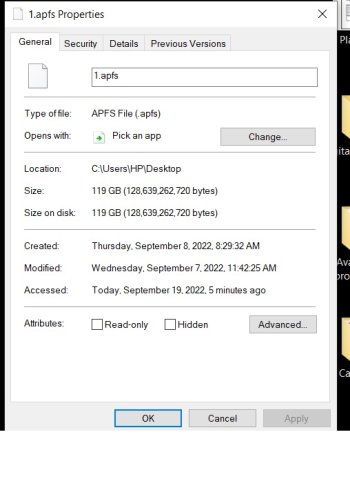HI everyone,
I have an APFS file (about 120GB) and i dont know how to open or read that file. It is very important for me because i have like 35-40GB of photos inside.
That APFS file was from Mojave. Now I keep this file in a pendrive but no idea how to open or read. I just need to extract my photos.
Could anyone here help me?
Regards,
I have an APFS file (about 120GB) and i dont know how to open or read that file. It is very important for me because i have like 35-40GB of photos inside.
That APFS file was from Mojave. Now I keep this file in a pendrive but no idea how to open or read. I just need to extract my photos.
Could anyone here help me?
Regards,