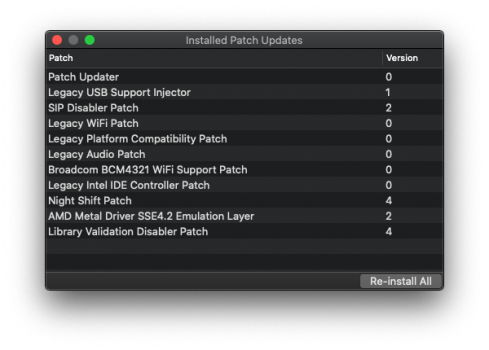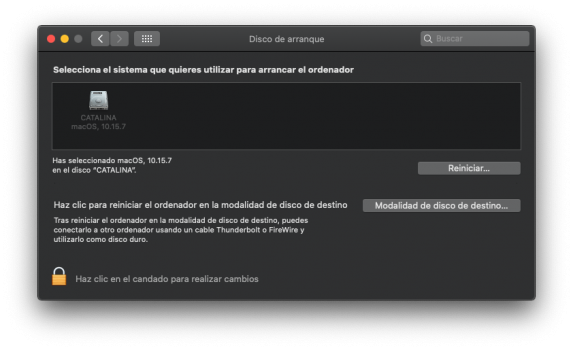Hi all,
I successfully applied dosdude1 ROM patcher in my MP3.1 time ago, in order to natively support APFS on my 3.1 Mac Pro.
After that, I choose APFS volume on startup disk, to making disappear the yellow and white text that shows up while starting up the Mac.
Since I did a PRAM and SMC reset, the yellow text It came back again. Now my OS start it's like before patching the ROM.
I enclose a picture showing what patches are applied and a second picture showing the startup options.
As you can see on the pictures, no APFS patch is applied, because it seems the ROM it's patched... but still can not choose APFS patch on startup disk options.
Do you know how to fix this?
Thank you in advance.
I successfully applied dosdude1 ROM patcher in my MP3.1 time ago, in order to natively support APFS on my 3.1 Mac Pro.
After that, I choose APFS volume on startup disk, to making disappear the yellow and white text that shows up while starting up the Mac.
Since I did a PRAM and SMC reset, the yellow text It came back again. Now my OS start it's like before patching the ROM.
I enclose a picture showing what patches are applied and a second picture showing the startup options.
As you can see on the pictures, no APFS patch is applied, because it seems the ROM it's patched... but still can not choose APFS patch on startup disk options.
Do you know how to fix this?
Thank you in advance.