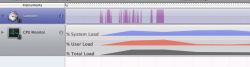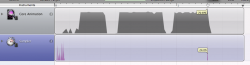so my app started to sometimes crash and i don't really know why yet... when it does happen, it happens only when i want to i dismissModelViewController from my main view.
i have an Exit button in the model view that does this:
1. sets a default
2. stops an animation
3. dismisses itself
this same model view has a viewWillDisappear:animated method that does this:
1. removes 4 programatically created views from superView, which were created with viewWillAppear:animated
2. sets off an animation (with a 0 second duration) just to reposition a view in it's original place for the next time the view is appears.
instruments shows spikes under "sampler" at the launch of my app (see attached image). i'm not sure what the spikes in Sampler represent, but i'm pretty sure they're not ideal. later in the timeline there is another spike, when i dismiss my model view, which made the app crash.
any thoughts?
[EDIT] attaching another screen of Core Animation Instruments. this time, CA in my app peaks at 72fps (is that too fast? can i even control the fps of my animations?) while this spike occurs, but the Sampler spikes at the beginning occur without any animation. this time the app didn't crash.
i have an Exit button in the model view that does this:
1. sets a default
2. stops an animation
3. dismisses itself
this same model view has a viewWillDisappear:animated method that does this:
1. removes 4 programatically created views from superView, which were created with viewWillAppear:animated
2. sets off an animation (with a 0 second duration) just to reposition a view in it's original place for the next time the view is appears.
instruments shows spikes under "sampler" at the launch of my app (see attached image). i'm not sure what the spikes in Sampler represent, but i'm pretty sure they're not ideal. later in the timeline there is another spike, when i dismiss my model view, which made the app crash.
any thoughts?
[EDIT] attaching another screen of Core Animation Instruments. this time, CA in my app peaks at 72fps (is that too fast? can i even control the fps of my animations?) while this spike occurs, but the Sampler spikes at the beginning occur without any animation. this time the app didn't crash.