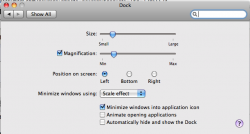One complaint that I have with Lion so far is the App Expose function. I'm all the time using the hot corner to swap between windows. On Snow Leopard when you sort the apps using expose it gives you the minimized windows in view on the lower portion of the screen. While in Lion it only brings the active window front and center. Is this a bug or change?
See my screenshots for examples. One is from Snow Leopard, the other from Lion.
See my screenshots for examples. One is from Snow Leopard, the other from Lion.