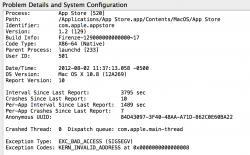Got a tip for us?
Let us know
Become a MacRumors Supporter for $50/year with no ads, ability to filter front page stories, and private forums.
App Store is crashing
- Thread starter bamaster
- Start date
- Sort by reaction score
You are using an out of date browser. It may not display this or other websites correctly.
You should upgrade or use an alternative browser.
You should upgrade or use an alternative browser.
I am having the same problem as you.* New install on three different computers (2 iMac's and Macbook Air) on Mountain Lion.* It worked well in Lion on all three, with no problems logging in or out of Mac App Store.* I have done and update from Lion, erased hard drive and started fresh install with same results.* I connected straight to the modem and through Airport Extreme, with the same results.* I am on the phone with Apple and they are unsure what is causing the problem so far.* They say it could be internet provider, but that would make no sense if it worked fine when Lion was just installed, and Lion login and out with no problems.* The tech person, John (high level tech) is being very helpful.* I sent him the error file so they can analyze the problems.* By the way, I am using Comcast(Xfinity).* I want to see of other people that are having this problem, what network they are on, to at least narrow that possibility out of the equation.
*
My guess is not a lot of people who installed Mountain Lion know that this is a problem.* When first installing Mountain Lion, it ask to put in your Apple ID.* So when it starts up, the Mac App store is already logged in.* Not many people log off, unless there is multiple users.**
*
So, if anyone else hasn't tried yet, log in and out of Mountain Lion Mac App Store and see if it is crashing also.
*
My guess is not a lot of people who installed Mountain Lion know that this is a problem.* When first installing Mountain Lion, it ask to put in your Apple ID.* So when it starts up, the Mac App store is already logged in.* Not many people log off, unless there is multiple users.**
*
So, if anyone else hasn't tried yet, log in and out of Mountain Lion Mac App Store and see if it is crashing also.
Please report back with your solution. Thanks!
Here is an update on the situation. John, the tech, has sent my data that I uploaded to him at Apple to the head engineer. John should hopefully have an answer for me in 1 to 2 business days.
I am still trying to figure out myself what is causing this problem.
Maybe those with this problem could tell me how they installed Mountain Lion. Did you install Lion or Snow Leopard from the download or did you create a DVD or USB Flash drive install? If you did created your own DVD or USB Flash drive, how did you create it, from disk utility or from and application like Lion Diskmaker? This might help figure out what is causing the problem.
I did mine with USB Flash drive which I created.
Last edited:
First an update on the situation. John, the tech, has sent my data that I uploaded to him at Apple to the head engineer. John should hopefully have an answer for me in 1 to 2 business days.
I am still trying to figure out myself what is causing this problem.
Maybe you could answer a question about your install. Did you install of Lion or Snow Leopard from the download. Did you create a DVD or USB Flash drive install? If you did create your own DVD or USB Flash drive, how did you create it, from disk utility or from and application like Lion Diskmaker? This might help figure out what is causing the problem.
I did a clean install via USB using Lion Diskmaker. I used a purchased version of the upgrade.
I'm using Comcast, too, but it also happened when I as working at McDonald's free wifi this morning (AT&T).
I just did another clean install. Without installing a single thing, or even updating any software, the App Store gives me an error when signing out and signing in.
Does this happen to anyone else who has a clean install of Mountain Lion?
Does this happen to anyone else who has a clean install of Mountain Lion?
I just did another clean install. Without installing a single thing, or even updating any software, the App Store gives me an error when signing out and signing in.
Does this happen to anyone else who has a clean install of Mountain Lion?
I did a clean install also, same problem with the app store login and logout.
I just got a call back from John(Upper level Tech) from Apple, who updated me on the situation about the Mac App Store login and logout crashing. The Engineers got back to him and said it is definitely a problem, and not just for me, but most likely a lot of people are affected. He said they are starting to get more reports from different consumers about the same problem. He did tell me that the Engineers have not yet figured out what is causing the problem, but the have a team working on it. He couldn't give a timeframe of when it would be fixed, but he said it would either be fixed without an update on the consumers end, where Apple would fix it on there end. The other option would be by Apple software update to everybody to fix the problem.
We have to be patient while Apple fixes the problem, and hopefully soon it will be fixed.
We have to be patient while Apple fixes the problem, and hopefully soon it will be fixed.
Thank you for letting me know. I had to check out periodically to check a App Store credit refund I was expecting. I was told to check out and check back in to see the update. I've since received the credit so I won't be logging out any time soon.
Besides this, the only other quirk with Mountain Lion has been USB ports not working after waking from hibernation. I have USB wireless mouse and it forces me to unplug, then replug it back in to get the mouse to work.
Besides this, the only other quirk with Mountain Lion has been USB ports not working after waking from hibernation. I have USB wireless mouse and it forces me to unplug, then replug it back in to get the mouse to work.
.....
So, if anyone else hasn't tried yet, log in and out of Mountain Lion Mac App Store and see if it is crashing also.
Just tried now - no issues here.
It seems the problem has been finally fixed. I just tried logging in and out this morning and everything is now working fine, no crashes. It must of been a problem on Apple's end which they finally fixed.
I can confirm that it's working for me now, too. Thank you for tracking this down.

App store crashing
I note that this is an old thread (last post was about a year ago). However, I just installed 10.8.4 today (from 10.6.8) and the Mac App store is crashing somewhat randomly, but frequently (has crashed 4-5 times today). So perhaps this problem isn't solved yet?
Any suggestions from anyone?
I note that this is an old thread (last post was about a year ago). However, I just installed 10.8.4 today (from 10.6.8) and the Mac App store is crashing somewhat randomly, but frequently (has crashed 4-5 times today). So perhaps this problem isn't solved yet?
Any suggestions from anyone?
Register on MacRumors! This sidebar will go away, and you'll see fewer ads.