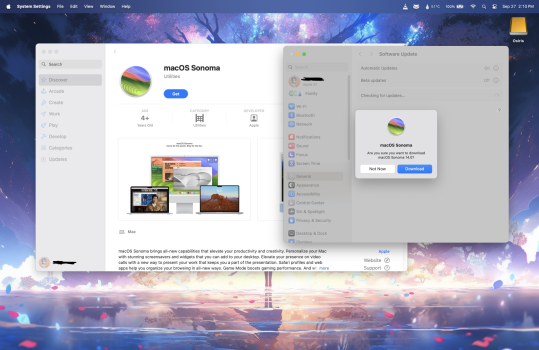Hi folks. Quick question. My understanding is that having run the Sonoma beta since July, I would be moved to RC which is effectively the standard release. We had two RCs prior to yesterday's release, and I installed them both. I also reset and wiped my machine yesterday now that the release is here to remove cruft built up from Monterey, Ventura, and the Sonoma beta. Everything's working great.
I'm just curious about this. In the App Store it displays a "Get" button for macOS Sonoma, as if I don't already have it, and when I click on that button, it launches System Settings and asks if I want to download Sonoma now. See screenshot. Is this something I need to do to "officially" be on the non-beta release, or should I already be running the standard release after resetting and recovering the machine yesterday? I guess I just assumed the App Store would know I was on the standard release already and wouldn't offer to upgrade me?
Should I bother with going ahead with this or am I set already? Thanks.
I'm just curious about this. In the App Store it displays a "Get" button for macOS Sonoma, as if I don't already have it, and when I click on that button, it launches System Settings and asks if I want to download Sonoma now. See screenshot. Is this something I need to do to "officially" be on the non-beta release, or should I already be running the standard release after resetting and recovering the machine yesterday? I guess I just assumed the App Store would know I was on the standard release already and wouldn't offer to upgrade me?
Should I bother with going ahead with this or am I set already? Thanks.
Attachments
Last edited: