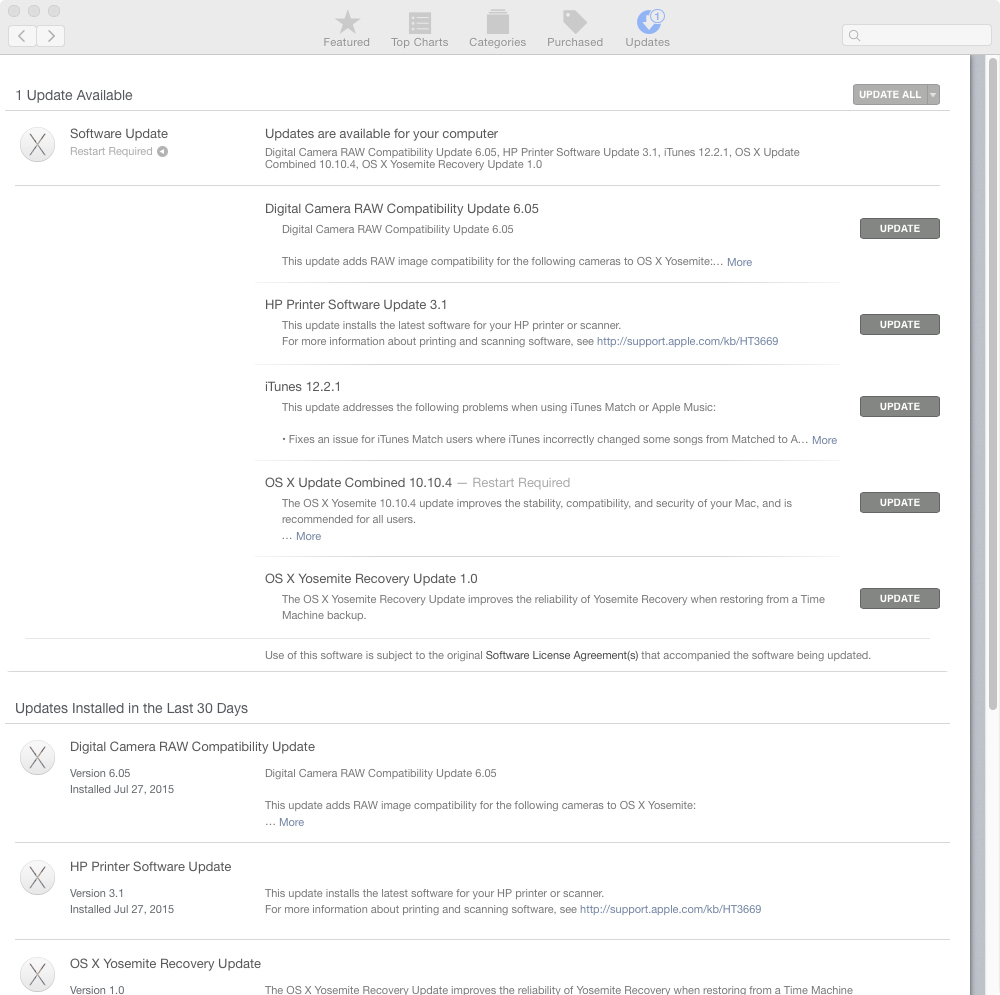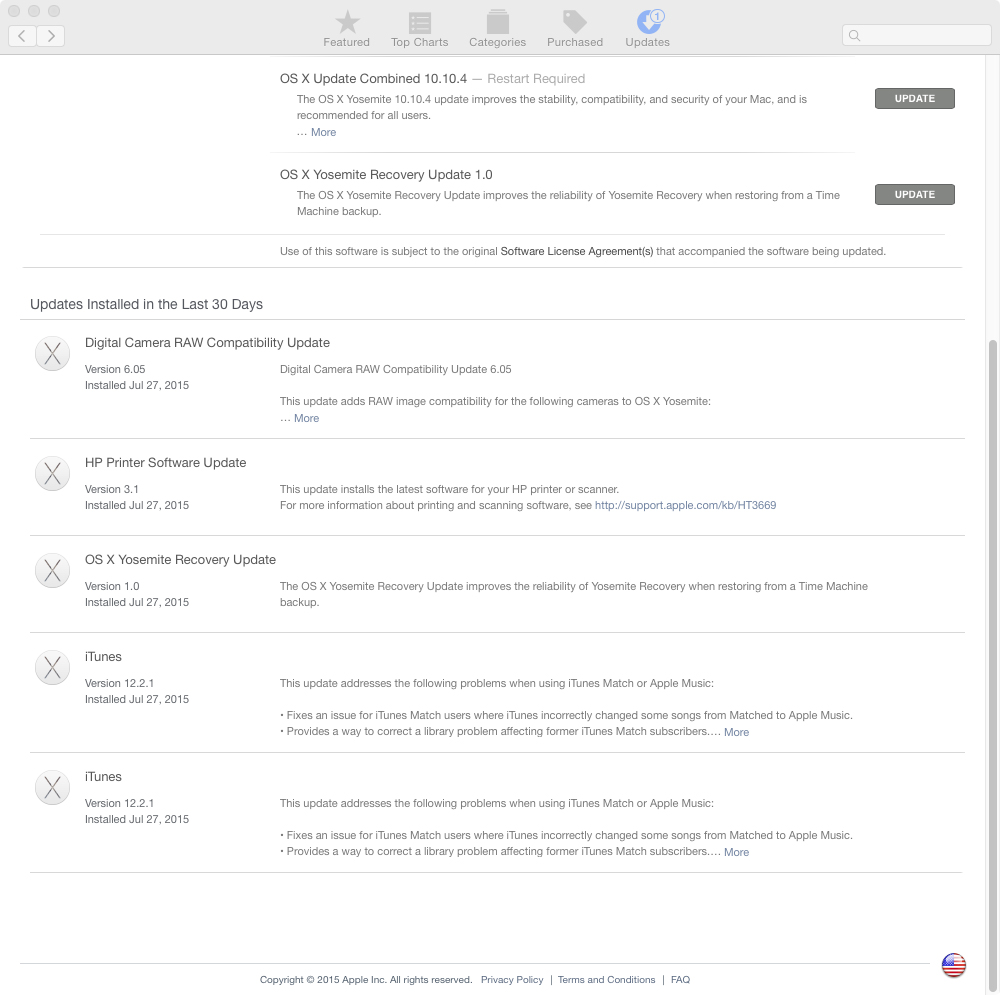Whenever I have a notification of a software update, I will go into the App Store to update it. The problem I'm having is that it will show that it has been updated under "Updates installed in the last 30 days" but they really aren't. When I click on the Update button, the progress bar appears for a very brief moment and then disappears.
If you view the two screenshots, you'll see that the software mentioned that needs updating is already showing as being updated. In addition to that issue, none of the software reflects the version numbers showing in the update when checked. IE., as an example, the OS Update Combined 10.10.4 in the app store, shows as shows as 10.10.1 in About this Mac on my computer. iTunes 12.12.1 in the App Store is 12.0.1.26 on my computer.
My questions:
1. Why does the App Store show the apps as having been updated when my computer says otherwise?
2. Why does the App Store keep showing me I need these updates when they also appear as being installed in the Update section of the App Store?
3. How do I correct this problem and get the updates it appears haven't been installed?
I have tried reinstalling the complete OS Yosemite 3 times with no luck so far.
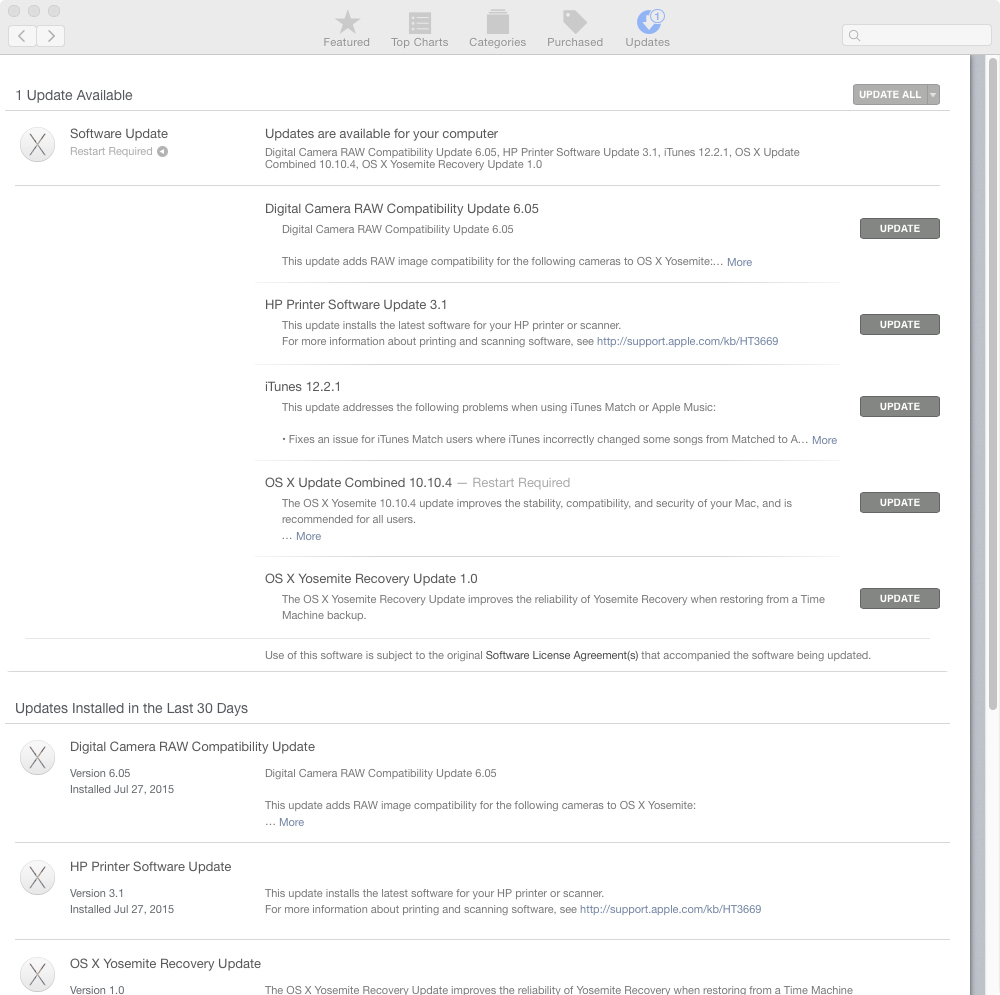
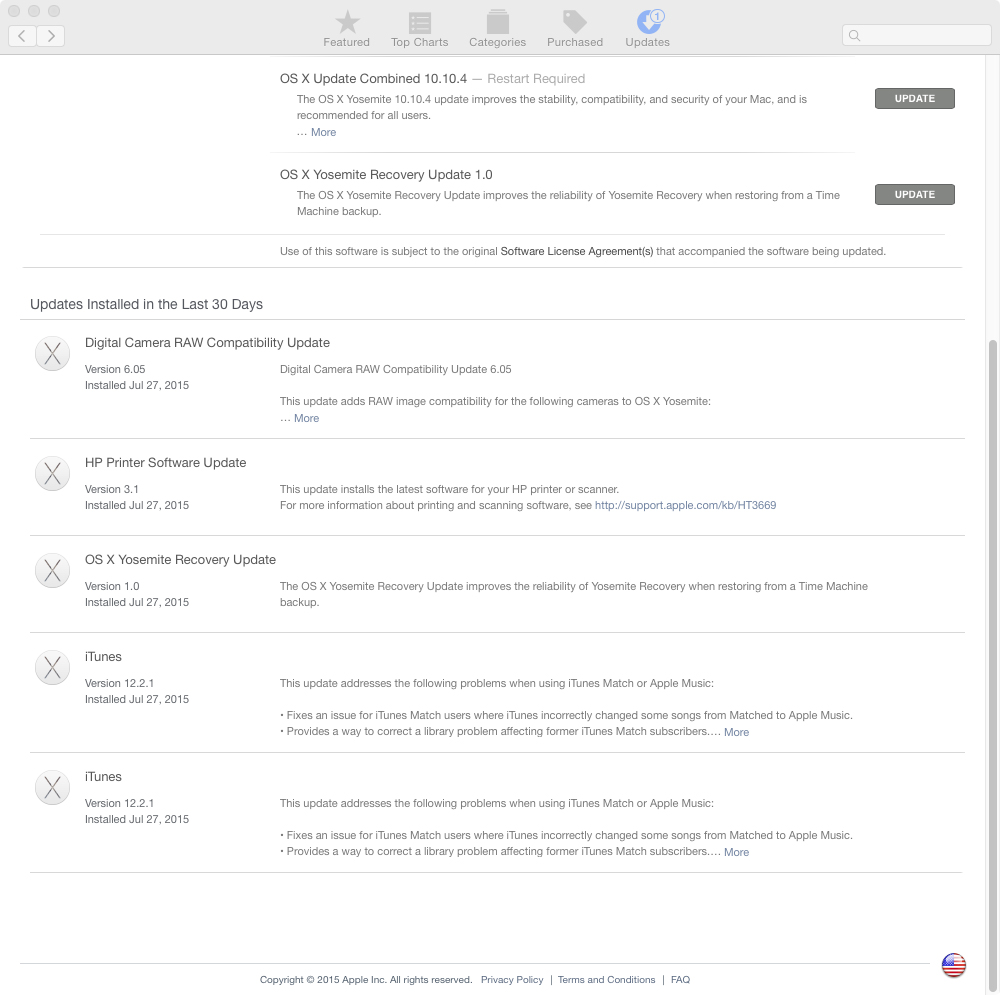
If you view the two screenshots, you'll see that the software mentioned that needs updating is already showing as being updated. In addition to that issue, none of the software reflects the version numbers showing in the update when checked. IE., as an example, the OS Update Combined 10.10.4 in the app store, shows as shows as 10.10.1 in About this Mac on my computer. iTunes 12.12.1 in the App Store is 12.0.1.26 on my computer.
My questions:
1. Why does the App Store show the apps as having been updated when my computer says otherwise?
2. Why does the App Store keep showing me I need these updates when they also appear as being installed in the Update section of the App Store?
3. How do I correct this problem and get the updates it appears haven't been installed?
I have tried reinstalling the complete OS Yosemite 3 times with no luck so far.