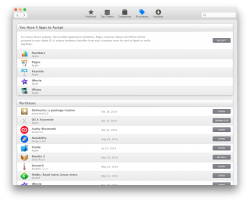Hey guys. In the Mac App Store, it says I have to accept downloads for iMovie, and the three iWork apps and iPhoto. I already accepted them on Mavericks. When I press accept it tells me I already accepted them. Any way I can make this go away?
Got a tip for us?
Let us know
Become a MacRumors Supporter for $50/year with no ads, ability to filter front page stories, and private forums.
App Store "you have 5 apps to accept" but already accepted
- Thread starter sflomenb
- Start date
- Sort by reaction score