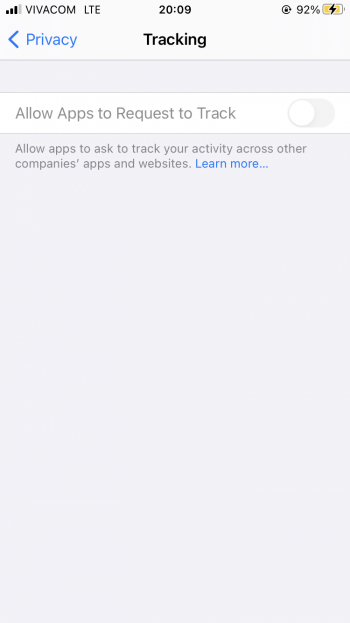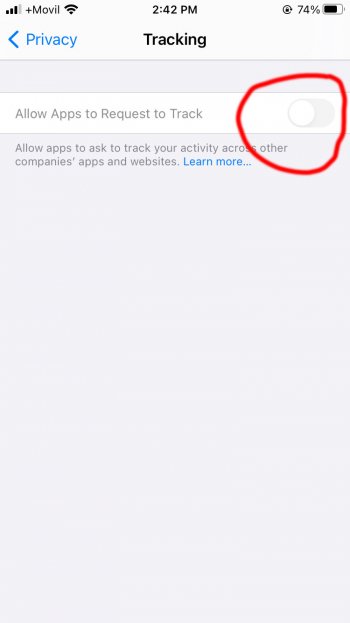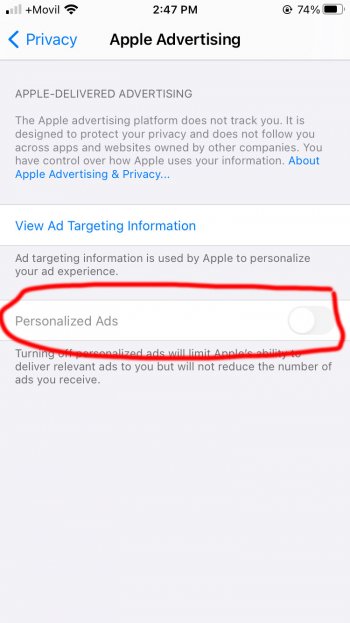Got a tip for us?
Let us know
Become a MacRumors Supporter for $50/year with no ads, ability to filter front page stories, and private forums.
App Tracking Toggle Disabled?
- Thread starter seme332
- Start date
-
- Tags
- app tracking ios 14.5 privacy
- Sort by reaction score
You are using an out of date browser. It may not display this or other websites correctly.
You should upgrade or use an alternative browser.
You should upgrade or use an alternative browser.
On my iPhone, my employer's mobile device management (MDM) software grays out the toggle. It was grayed out for me before 14.5. Do you have any kind of MDM software installed?
I don't think that is greyed out (disabled). Mine looks the same but I can turn it on....have you tried?Is there a reason why the toggle is disabled (meaning grayed out) for me? Just updated to 14.5, in Germany here.
View attachment 1764476
Yep, tried but no luck. It’s definitely not tapable.I don't think that is greyed out (disabled). Mine looks the same but I can turn it on....have you tried?
Its something related to the Apple ID, I still dont know whats wrong with mine, but I got it working with an alt account I had.
This might be useful for you: https://developer.apple.com/forums/thread/673760?page=2
This might be useful for you: https://developer.apple.com/forums/thread/673760?page=2
As far as I understand it after reading the "Learn more..." text, having it disabled means that no apps are allowed to track you. So you would only enable the feature if you want certain apps to track you.
The button is not grayed out for me here in Sweden.
The button is not grayed out for me here in Sweden.
I‘m aware that the toggle is definitely in the correct position if I want tracking disabled by default, should have clarified that in my original post. Just wondering that it’s grayed out. By the way, the personalized ads option in settings is also grayed out for me, mentioning it because it came up in a 9to5mac article.As far as I understand it after reading the "Learn more..." text, having it disabled means that no apps are allowed to track you. So you would only enable the feature if you want certain apps to track you.
The button is not grayed out for me here in Sweden.
Same for me!I‘m aware that the toggle is definitely in the correct position if I want tracking disabled by default, should have clarified that in my original post. Just wondering that it’s grayed out. By the way, the personalized ads option in settings is also grayed out for me, mentioning it because it came up in a 9to5mac article.
View attachment 1765555
So if you leave the toggle in the off position, as mine was like yours, from what I am understanding that is a default no to all apps that would try to track you. Have you heard anything to that? That you have to toggle it on to be asked and then you can choose no to tracking or yes to tracking. If off, then nothing can track?Interesting. Mine is not greyed out and defaulted to off. I would never turn it on myself.
I managed to fix the greyed out slider with following steps:
1. logging out from iCloud (Settings—> Apple ID (your picture on the top) —> Sign out (Save copy of your data to iPhone).
- at this point I had the slider enabled
2. logging back to your iCloud account
- the slider still keeps being enabled, even I turned off and on the iPhone
1. logging out from iCloud (Settings—> Apple ID (your picture on the top) —> Sign out (Save copy of your data to iPhone).
- at this point I had the slider enabled
2. logging back to your iCloud account
- the slider still keeps being enabled, even I turned off and on the iPhone
Register on MacRumors! This sidebar will go away, and you'll see fewer ads.