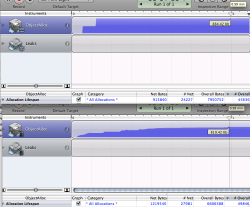when i test my app on-device using instruments, it's very slow, and sometimes takes seconds to register a tap, or for a view to display. i'm also seeing small leak spikes and it seems to lazily load views that are suppose to simply load at launch.
i can't help but feel it's related to this message i always receive in the console when the app is booting up from xcode on-device.
i've checked the package contents for "App Name.app" and there does exist the App Name unix executable file, so i don't know why xCode is saying it's not there.
i recall testing on-device before i received this warning and it wasn't slow. but ever since last week i always receive this warning, and on-device testing with instruments lags and seems buggy. on-device testing without instruments running is fine, as is simulator-testing with instruments running or not.
-=-=-=-
[EDIT] could all this simply be on the count of the USB cable being too slow? it seems that the only Instruments mode that lags very hard is Object Allocations / Leaks, while the others are fine. attached below is a picture demoing Instruments running in Simulator (top) versus Instruments running On-Device (bottom). on-device testing running with Object Alloc / Leakes in Instruments often crashes the app after i press a "Back" button, which dismisses a model view (without animation) to return to the main NIB / main menu. however, before dismissing the model view the app does write a default and stop an animation. this combo seems lethal, but it shouldn't be.
perhaps it's just buggy 3.0 software that Instruments has trouble with? i really don't think there is anything terribly wrong with my code.
i can't help but feel it's related to this message i always receive in the console when the app is booting up from xcode on-device.
Code:
[Session started at 2009-07-24 17:01:47 -0400.]
GNU gdb 6.3.50-20050815 (Apple version gdb-1119) (Thu May 14 05:35:37 UTC 2009)
Copyright 2004 Free Software Foundation, Inc.
GDB is free software, covered by the GNU General Public License, and you are
welcome to change it and/or distribute copies of it under certain conditions.
Type "show copying" to see the conditions.
There is absolutely no warranty for GDB. Type "show warranty" for details.
This GDB was configured as "--host=i386-apple-darwin --target=arm-apple-darwin".tty /dev/ttys000
Loading program into debugger…
sharedlibrary apply-load-rules all
Program loaded.
target remote-mobile /tmp/.XcodeGDBRemote-82068-78
Switching to remote-macosx protocol
mem 0x1000 0x3fffffff cache
mem 0x40000000 0xffffffff none
mem 0x00000000 0x0fff none
run
Running…
[Switching to thread 10755]
[Switching to thread 10755]
(gdb) continue
[COLOR="Red"]warning: Unable to read symbols for ""/Users/me/Desktop/App Name/build/Release-iphoneos"/App Name.app/App Name" (file not found).
warning: Unable to read symbols for ""/Users/me/Desktop/App Name/build/Release-iphoneos"/App Name.app/App Name" (file not found).[/COLOR]
[COLOR="Green"]//then later i stop the app[/COLOR]
Debugger stopped.
Program exited with status value:0.i've checked the package contents for "App Name.app" and there does exist the App Name unix executable file, so i don't know why xCode is saying it's not there.
i recall testing on-device before i received this warning and it wasn't slow. but ever since last week i always receive this warning, and on-device testing with instruments lags and seems buggy. on-device testing without instruments running is fine, as is simulator-testing with instruments running or not.
-=-=-=-
[EDIT] could all this simply be on the count of the USB cable being too slow? it seems that the only Instruments mode that lags very hard is Object Allocations / Leaks, while the others are fine. attached below is a picture demoing Instruments running in Simulator (top) versus Instruments running On-Device (bottom). on-device testing running with Object Alloc / Leakes in Instruments often crashes the app after i press a "Back" button, which dismisses a model view (without animation) to return to the main NIB / main menu. however, before dismissing the model view the app does write a default and stop an animation. this combo seems lethal, but it shouldn't be.
perhaps it's just buggy 3.0 software that Instruments has trouble with? i really don't think there is anything terribly wrong with my code.