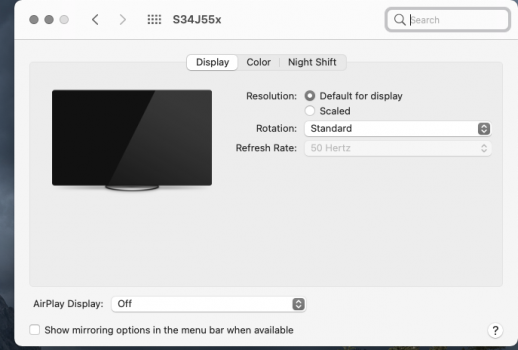Hi -
I have a single Samsung 34-Inch SJ55W Ultrawide Gaming Monitor (LS34J550WQNXZA) connected via HDMI to my M1 Mac Mini 2020 running Big Sur 11.2.3.
I've got my computer set to never sleep, but the display sleeps after 30 minutes, and when I wake it back up, I often find that app windows are not where i left them. Which makes me a little insane. Anyone know why this would be, and/or how to fix it?
Couple of things that might be relevant, i don't know...
- I'm using Mission Control and bouncing back & forth between 4 different Spaces
- Though this Mac has only even known this monitor, its predecessor (which I cloned this Mac from) used to be connected to a much smaller monitor - maybe the new machine still has some ancient ancestral memory of where it thinks windows are supposed to go? idk
Thx!
I have a single Samsung 34-Inch SJ55W Ultrawide Gaming Monitor (LS34J550WQNXZA) connected via HDMI to my M1 Mac Mini 2020 running Big Sur 11.2.3.
I've got my computer set to never sleep, but the display sleeps after 30 minutes, and when I wake it back up, I often find that app windows are not where i left them. Which makes me a little insane. Anyone know why this would be, and/or how to fix it?
Couple of things that might be relevant, i don't know...
- I'm using Mission Control and bouncing back & forth between 4 different Spaces
- Though this Mac has only even known this monitor, its predecessor (which I cloned this Mac from) used to be connected to a much smaller monitor - maybe the new machine still has some ancient ancestral memory of where it thinks windows are supposed to go? idk
Thx!