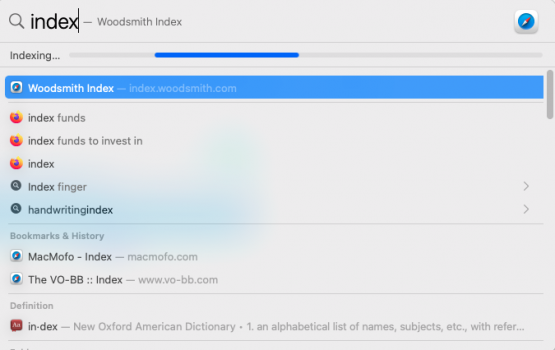M1 Mac Mini with Big Sur 11.2.2.
An application isn't opening even though I have full permission.

ALSO, not sure if it's related but I've tried rebuilding the index for spotlight (per Apple's instructions) yet it keeps showing the blue progress bar next to 'indexing...' moving right to left and back, repeatedly.
An application isn't opening even though I have full permission.
ALSO, not sure if it's related but I've tried rebuilding the index for spotlight (per Apple's instructions) yet it keeps showing the blue progress bar next to 'indexing...' moving right to left and back, repeatedly.