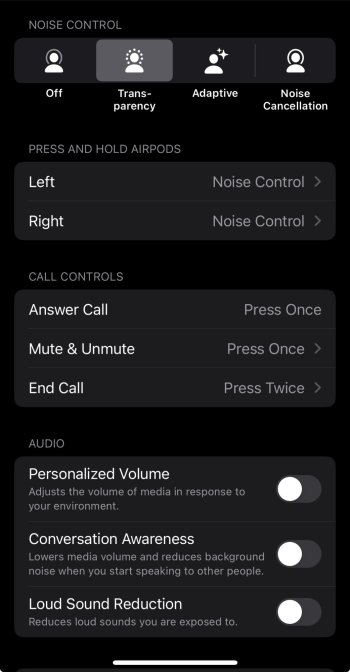Anyone else having their Transparency mode behave like Adaptive where noise cancellation turns on automatically with certain noises?
This didn’t used to happen but within the last couple months, maybe with the release of iOS17, it’s been doing this. Transparency used to be just that, let outside noise in no matter the volume. But now with certain noises like a vacuum, a fan, or even clapping, it’s “transparent” then within a few seconds the noise becomes muffled. This is the same behavior as when I change to Adaptive mode, but didn’t happen before with Transparency.
I have tried unparing, switching noise modes, set all the audio toggles off…
I have the Airpods Pro 2 and iPhone 14 Pro on non-beta firmwares.
This didn’t used to happen but within the last couple months, maybe with the release of iOS17, it’s been doing this. Transparency used to be just that, let outside noise in no matter the volume. But now with certain noises like a vacuum, a fan, or even clapping, it’s “transparent” then within a few seconds the noise becomes muffled. This is the same behavior as when I change to Adaptive mode, but didn’t happen before with Transparency.
I have tried unparing, switching noise modes, set all the audio toggles off…
I have the Airpods Pro 2 and iPhone 14 Pro on non-beta firmwares.
Attachments
Last edited: