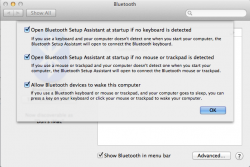I have a (new to me) early 2009 mac mini.
I bought the Apple bluetooth keyboard and magic mouse and things were good.
There was a power outage and now while the mini finds the mouse it can't seem to find the keyboard so I can't login.
I tried shutting the mini down and powering off the bluetooth devices.
Restarted the mini and waited for it to be up before turning on the keyboard (and leaving the mouse powered off).
Still didn't detect the keyboard.
Any suggestions?
TIA,
Richard.
(I don't have a wired keyboard available today, I could scrounge one over the weekend)
I bought the Apple bluetooth keyboard and magic mouse and things were good.
There was a power outage and now while the mini finds the mouse it can't seem to find the keyboard so I can't login.
I tried shutting the mini down and powering off the bluetooth devices.
Restarted the mini and waited for it to be up before turning on the keyboard (and leaving the mouse powered off).
Still didn't detect the keyboard.
Any suggestions?
TIA,
Richard.
(I don't have a wired keyboard available today, I could scrounge one over the weekend)