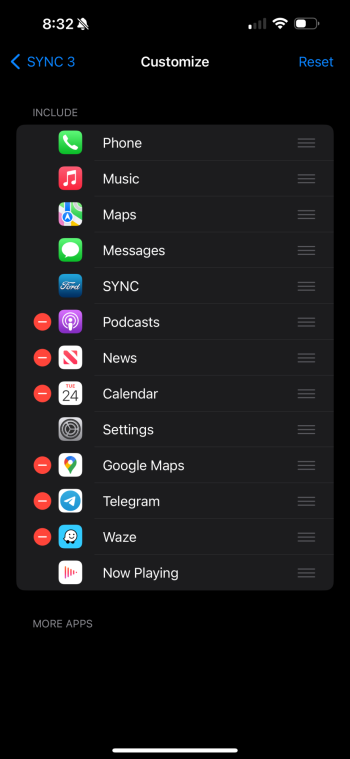Got a tip for us?
Let us know
Become a MacRumors Supporter for $50/year with no ads, ability to filter front page stories, and private forums.
iPhone 15 Pro Max Apple Car Play help request
- Thread starter cam30era
- Start date
- Sort by reaction score
You are using an out of date browser. It may not display this or other websites correctly.
You should upgrade or use an alternative browser.
You should upgrade or use an alternative browser.
It cannot be removed. It’s designed to quickly go whichever app is playing media, whether it be Apple Music, Spotify, Pandora, or something else. If nothing is playing, it will go to the last app used to play media. If it does nothing, you might want to try restarting your phone. You can reorder the icons on your car’s display by going to Settings - General - CarPlay on your iPhone.How do I get rid of the “Now Playing” icon on my 15 Pro Max? It’s a dead link that does nothing. And it’s not on my iPhone. Since Car Play is a screen mirroring tool I don’t know why it’s there.
Suggestions appreciated
Photo attached
Well that explains things. The reason it’s a dead link is that I never use my iPhone for music. In fact, there are no music apps on it.It cannot be removed. It’s designed to quickly go whichever app is playing media, whether it be Apple Music, Spotify, Pandora, or something else. If nothing is playing, it will go to the last app used to play media. If it does nothing, you might want to try restarting your phone. You can reorder the icons on your car’s display by going to Settings - General - CarPlay on your iPhone.
At the risk of beating a dead horse, there’s absolutely no way of preventing it from displaying?
And thanks a lot for the reply!
Move it to the 2nd page lolWell that explains things. The reason it’s a dead link is that I never use my iPhone for music. In fact, there are no music apps on it.
At the risk of beating a dead horse, there’s absolutely no way of preventing it from displaying?
And thanks a lot for the reply!
Uuhh…. At the risk of ruining afoul of your byline, I have to ask an ignorant question (or two).Move it to the 2nd page lol
I’m new to the forum and I don’t know you. So I can’t tell if you’re pulling my leg or not…
So, assuming you’re not pulling my leg I tried and it can’t be moved.
Color me embarrassed if you were joshing me
No, I’m serious. On your phone got to Settings > General > CarPlay > Your vehicle listed > CustomizeUuhh…. At the risk of ruining afoul of your byline, I have to ask an ignorant question (or two).
I’m new to the forum and I don’t know you. So I can’t tell if you’re pulling my leg or not…
So, assuming you’re not pulling my leg I tried and it can’t be moved.
Color me embarrassed if you were joshing me
Then slide it to the bottom, like mine is
Attachments
You can move any app, that is why he suggested moving it, but it looks like it is already on your second page.“Now Playing” is a system app and I can’t do anything with it. Can’t move it or anything. Or am I missing something?
Good catch… didn’t even noticed thatYou can move any app, that is why he suggested moving it, but it looks like it is already on your second page.
Register on MacRumors! This sidebar will go away, and you'll see fewer ads.