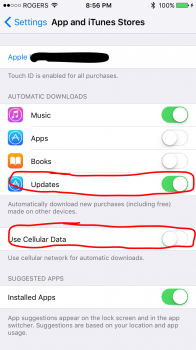I'm currently holidaying with my family, and within the first day we went way over the data(wifi) limit of the place we are staying. I couldn't work that through considering I'd just connected the devices ( 5 iPhones, 3 iPads)
I realised this morning why - bloody iOS 9 was ( and still is) slowly downloading onto 3 of the iPhone's and all of the iPads.
I'm sorry but it should be an option to turn off auto downloads. Plenty of people have small home internet allowances, and do have done our holiday allowance in is freaking annoying.
A simple ' allow auto software updates ' toggle switch would fix the problem.
I realised this morning why - bloody iOS 9 was ( and still is) slowly downloading onto 3 of the iPhone's and all of the iPads.
I'm sorry but it should be an option to turn off auto downloads. Plenty of people have small home internet allowances, and do have done our holiday allowance in is freaking annoying.
A simple ' allow auto software updates ' toggle switch would fix the problem.
Last edited: