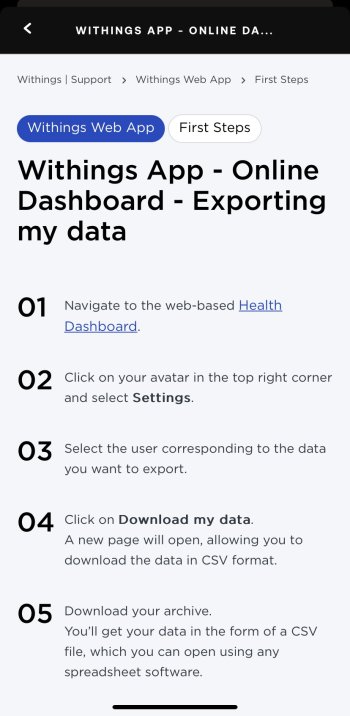I have an appointment with my medical doctor next week and would like to be able to make a spreadsheet of data about heart (BP and pulse) and weight to print and bring along.
So far I have been able to export all data into the export.zip containing the export.xml file, but I have had no luck with importing this xml file into Excel.
Is there a simple way to make a spreadsheet from Apple Health?
So far I have been able to export all data into the export.zip containing the export.xml file, but I have had no luck with importing this xml file into Excel.
Is there a simple way to make a spreadsheet from Apple Health?