
In 2020, iPadOS 14 was released with a "Scribble" feature that automatically converts any handwriting written with the Apple Pencil into typed text. Scribble works in any text field, and this means the feature works with the revamped Siri on iPadOS 18.1.

iPadOS 18.1 introduces the first Apple Intelligence features, including the ability to type to Siri in an on-screen overlay. Given that Scribble works in any text field, this means you can now write a Siri query with an Apple Pencil and it will automatically be converted to typed text. Apple highlighted this "Scribble to Siri" feature, and discussed the new iPad mini, in an interview with TechRadar's Jacob Krol this week.
Apple previously confirmed that iPadOS 18.1 will be released to the public next week.
Scribble works with any Apple Pencil, but the revamped version of Siri is limited to devices with Apple Intelligence, including iPad Pro, iPad Air, and iPad mini models equipped with the M1 chip, M2 chip, M4 chip, or A17 Pro chip.
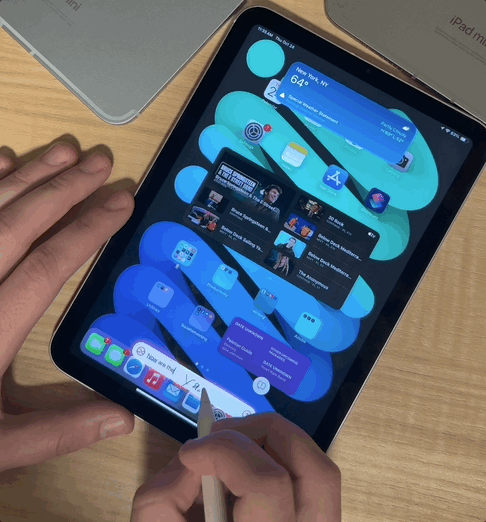
Typing to Siri technically already existed as an accessibility setting, but you could not easily switch between typing and talking to Siri like you can now.
Read the full interview with Apple marketing employees Tom Boger and Kurt Knight on TechRadar for more details about Scribble to Siri and more.
Article Link: Apple Highlights 'Scribble to Siri' Feature on iPadOS 18.1 in Interview

