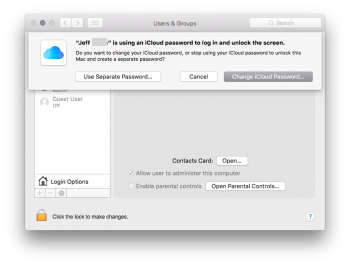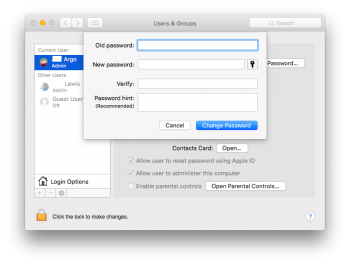Currently on my MacBook Air I have my user account associated with my Apple ID and I am able to use my Apple ID password to unlock my account. The issue that I am having is when I add a new user to my MacBook I am not seeing the option to add their Apple ID to their account. Am I supposed to be able to have multiple users with their respective Apple ID? If so, how do I fix the problem that I am having?
Got a tip for us?
Let us know
Become a MacRumors Supporter for $50/year with no ads, ability to filter front page stories, and private forums.
Apple ID associated with other users
- Thread starter jelew1985
- Start date
- Sort by reaction score