Did anyone else get kicked off their Apple ID randomly? On April 26, 2024 at around 7:56pm EST I was working on my MacBook Pro when suddenly I got a FaceTime pop up that Apple ID had randomly signed me out and close out my messages app and asked me to go into settings which I did and told me that I was blocked?! I had to unblock it using my computer password and then reset my Apple ID password in which I had to re-sign on to all my iOS devices. Seems very fishy. Anyone else?
Moderator Note:
Also see the discussion in the news thread:
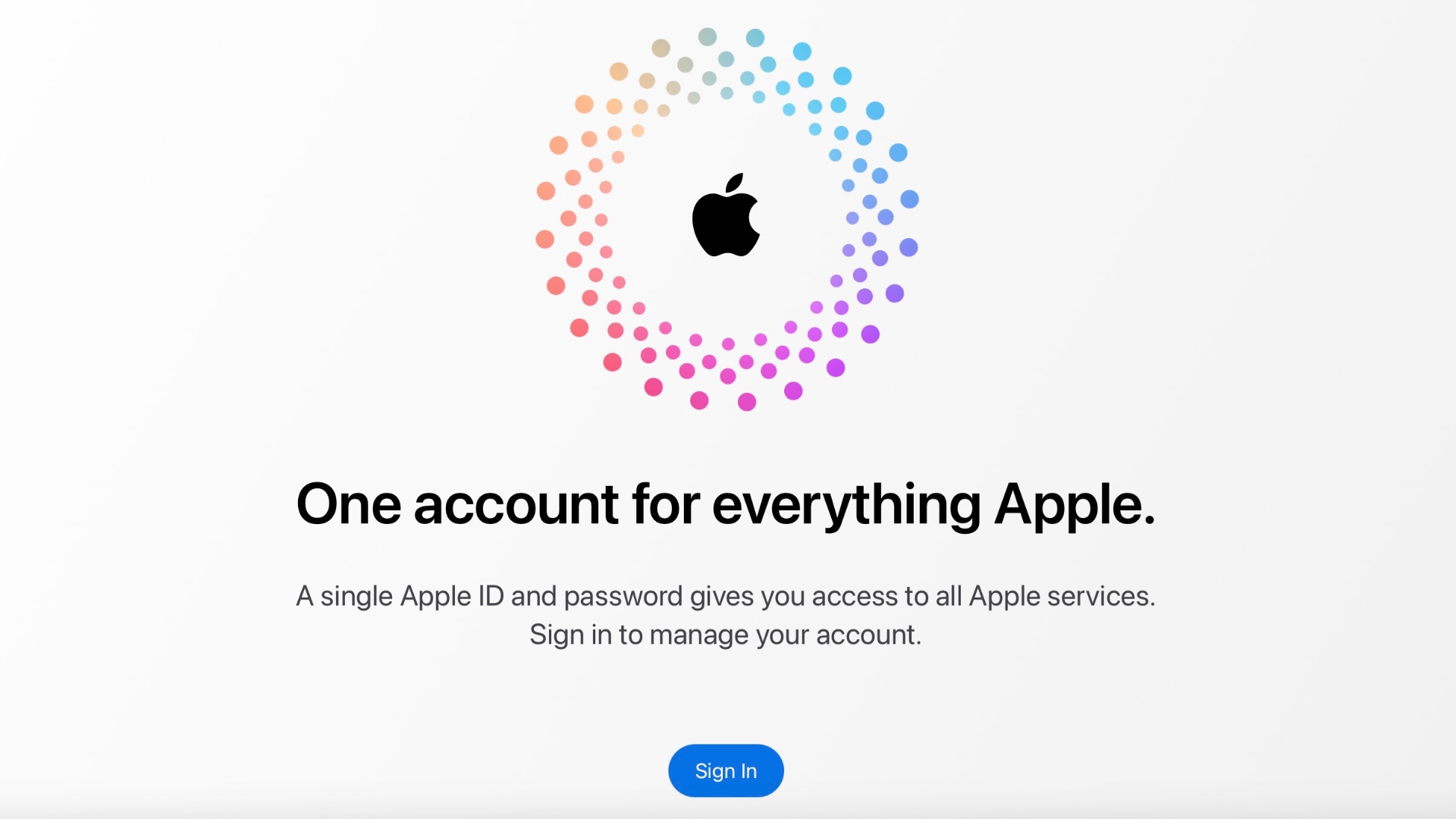
 forums.macrumors.com
forums.macrumors.com
Moderator Note:
Also see the discussion in the news thread:
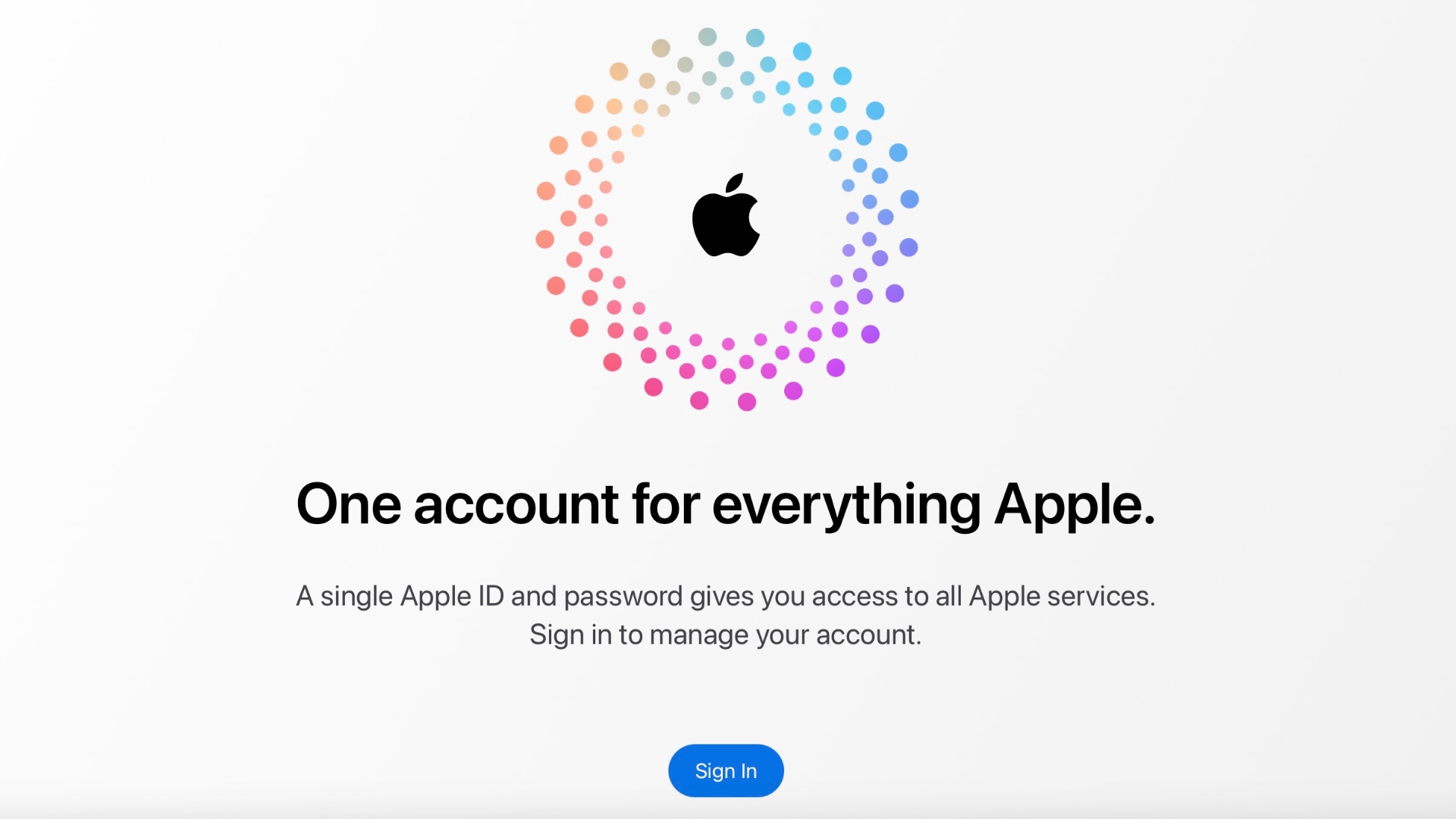
Apple ID Accounts Logging Out Users and Requiring Password Reset
There are widespread reports of Apple users being locked out of their Apple ID overnight for no apparent reason, requiring a password reset before they can log in again. Users say the sudden inexplicable Apple ID sign-out is occurring across multiple devices. When they attempt to sign in...
Last edited by a moderator:

