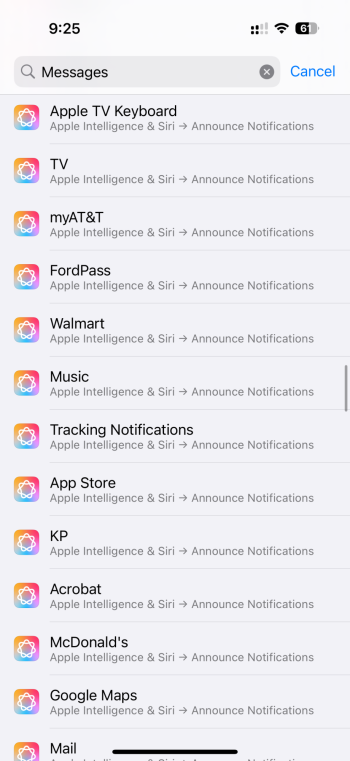Hey all. So when in the settings app, and I’d like to search for, e.g. the settings for the messages app, rather than go scroll down to apps, then scroll to find the app, I find it easier to simply search messages on the top in settings. Prior to Apple Intelligence (I do use it, so I don’t want to disable it) if I searched for a specific app or setting, that app appeared at the top of the result. Now, when I search my query, every single apple intelligence result appears for every app I have installed, before the results for my query (see attached). Does anyone know a way to disable this specific feature?
Got a tip for us?
Let us know
Become a MacRumors Supporter for $50/year with no ads, ability to filter front page stories, and private forums.
Apple Intelligence Suggestions in Settings Search
- Thread starter jnappleseed
- Start date
-
- Tags
- apple intelligence
- Sort by reaction score