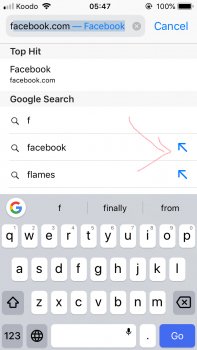Got a tip for us?
Let us know
Become a MacRumors Supporter for $50/year with no ads, ability to filter front page stories, and private forums.
Apple introduced autofill predictions.
- Thread starter scotsmandc
- Start date
- Sort by reaction score
You are using an out of date browser. It may not display this or other websites correctly.
You should upgrade or use an alternative browser.
You should upgrade or use an alternative browser.
Is that Safari in OP's pic?We've had this for a while, no?
I know the Dolphin browser has had it since iOS 6.
I still don't really understand what this does?
As I begin typing something into google, a bunch of options pop up and I just tap the one I want, so what functionality does this arrow add?
I just tried typing "Volk", and "Volkswagen" and "Volkswagen Atlas" etc pop up as options. All clicking the arrow next to that does is populate the field with whatever is in that row ("Volkswagen" or Volkswagen Atlas") and create another pop up list of refined results to select again "Volkswagen Tiguan" etc.
I guess I don't get it? I typically just start typing what I want and select an option and google takes me there, seems all this does is add a step of further refinement to what you put in the search bar?
As I begin typing something into google, a bunch of options pop up and I just tap the one I want, so what functionality does this arrow add?
I just tried typing "Volk", and "Volkswagen" and "Volkswagen Atlas" etc pop up as options. All clicking the arrow next to that does is populate the field with whatever is in that row ("Volkswagen" or Volkswagen Atlas") and create another pop up list of refined results to select again "Volkswagen Tiguan" etc.
I guess I don't get it? I typically just start typing what I want and select an option and google takes me there, seems all this does is add a step of further refinement to what you put in the search bar?
Last edited:
what i want to know is, why is you second 'F prediction' the word flames? are you some sort of pyromaniac  or does Apple just think you are?
or does Apple just think you are?
edit: for curiosity reasons i had a look to see what my 'F predictions' were:
-find out where i was last night
-facebook
-flipkart
lol
edit: for curiosity reasons i had a look to see what my 'F predictions' were:
-find out where i was last night
-flipkart
lol
Finally Apple introduced autofill predictions.
We've had this for a while, no?
It was finally something Apple brought to Safari in iOS 12.2. Certainly took them quite a bit of time to bring something fairly straightforward and fairly standard and pretty much old these days, but at least it's finally there.Is that Safari in OP's pic?
I know the Dolphin browser has had it since iOS 6.
OK.It was finally something Apple brought to Safari in iOS 12.2. Certainly took them quite a bit of time to bring something fairly straightforward and fairly standard and pretty much old these days, but at least it's finally there.
That's like rationalizing the arrival of MMS and copy/paste on AT&T when everyone else had had it for years. Or celebrating the arrival of labels in OS X when everyone had been using it in OS 9 for years.
Sometimes Apple is just bizarre in the way they do things. I didn't realize it was missing because I don't use Safari on my iPhone (hate it).
How do you turn it OFF? Auto-fill is annoying when I have to enter dates in fields, for example, 01Apr.
Auto fill along with my habitual way of typing will display 01Aprapr.
Can I turn this OFF?
Edit: I went to SAFARI > PREFERENCE > AUTO-FILL > deleted the site I don't want auto-fill
Is that about right?
Auto fill along with my habitual way of typing will display 01Aprapr.
Can I turn this OFF?
Edit: I went to SAFARI > PREFERENCE > AUTO-FILL > deleted the site I don't want auto-fill
Is that about right?
Last edited:
By the way, it's not that it's really auto-fill predictions, but as Apple describes it:Finally Apple introduced autofill predictions.
"Smart Search Field queries can now be modified by tapping the arrow icon next to search suggestions "
I still don't really understand what this does?
As I begin typing something into google, a bunch of options pop up and I just tap the one I want, so what functionality does this arrow add?
I just tried typing "Volk", and "Volkswagen" and "Volkswagen Atlas" etc pop up as options. All clicking the arrow next to that does is populate the field with whatever is in that row ("Volkswagen" or Volkswagen Atlas") and create another pop up list of refined results to select again "Volkswagen Tiguan" etc.
I guess I don't get it? I typically just start typing what I want and select an option and google takes me there, seems all this does is add a step of further refinement to what you put in the search bar?
It does exactly that but if the suggestion is what you want but you need to type more before search it's quicker.
Register on MacRumors! This sidebar will go away, and you'll see fewer ads.