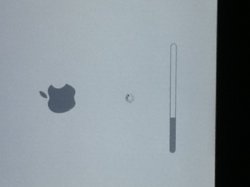I shut the computer off like i normally do. It was fine and well. Went to turn it on, and saw a bar. Whats it for? Its been moving, but very slowly. It never does this. Is there malware or something causing it? Thanks... Oh, and I had a movie on the DVD slot, it that caused it. It wasn't spinning though.
Got a tip for us?
Let us know
Become a MacRumors Supporter for $50/year with no ads, ability to filter front page stories, and private forums.
Apple Logo And Progress Bar... Why?
- Thread starter ouimetnick
- Start date
- Sort by reaction score
You are using an out of date browser. It may not display this or other websites correctly.
You should upgrade or use an alternative browser.
You should upgrade or use an alternative browser.
Entering safe mode? Did you hit the Shift button at startup by mistake?
Nope, and it just finished. It started up. All seems well..
Does it happen again, when you restart? If so, back up your stuff ASAP. See http://support.apple.com/kb/ts3148
doesnt that screen appear when loading up from a safe sleep image? I'd delete any sleep images you have and restart.
No, that's different.
If you're running Leopard, it means your HD is failing. If you're running Snow Leopard it means that there are serious filesystem problems... Or the drive is failing. Boot from your original discs and go into Disk Utility. Choose to repair disk from the first aid tab... If this fails, it's time for a re-format. If that fails, it's time for a new hard drive.
Register on MacRumors! This sidebar will go away, and you'll see fewer ads.