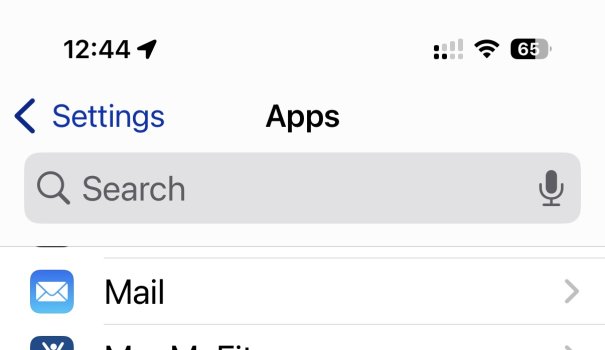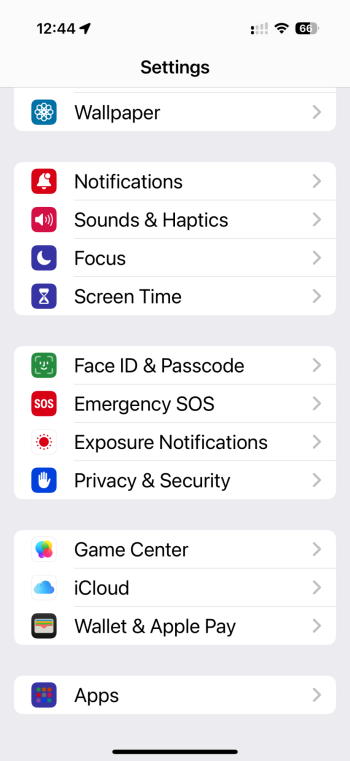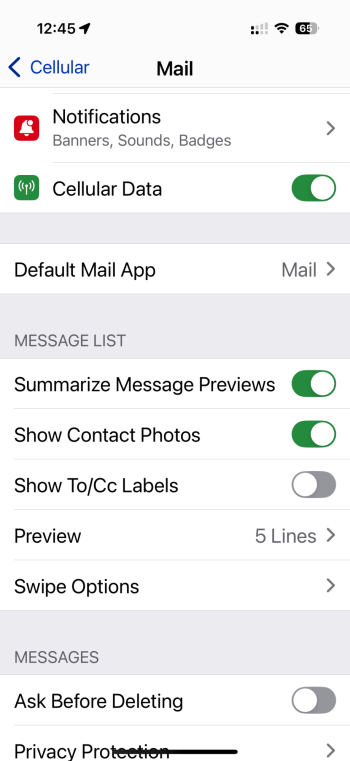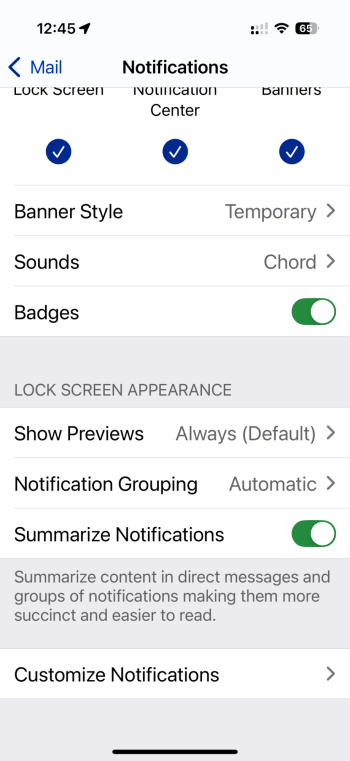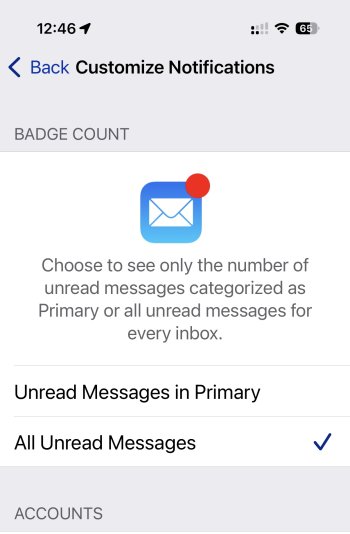I'm on ios 18 and looks like that my Gmail messages are not receiving notifications when using Apple Mail app.
Also, when I open the Apple Mail, messages takes time to sync or download.
Now I'm using Outlook for iOS and that appears more promising.
Has anyone experienced delays on Apple Mail who has a Gmail account with downloading messages or no notifications?
Which would be the most reliable between the two? Apple Mail or Outlook? If Outlook then I will stick to Outlook app.
Also, when I open the Apple Mail, messages takes time to sync or download.
Now I'm using Outlook for iOS and that appears more promising.
Has anyone experienced delays on Apple Mail who has a Gmail account with downloading messages or no notifications?
Which would be the most reliable between the two? Apple Mail or Outlook? If Outlook then I will stick to Outlook app.