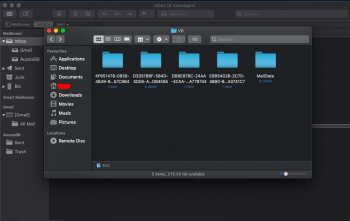Apple's got a sneaky way to leave folders behind 'just in case' you add accounts back again..
I have removed a particularly mailbox from System Preferences / Internet Accounts, but i'm trying to now se which mailbox it is i need to remove from Finder.. Problem is their all tagged.
I don't wanna delete wrong one if case i delete wrong mailbox in Finder.. Another option would be to delete all, and start fresh...
How can i identify which mailbox belongs to which folder?
Looked at the associated info.plist inside , but no relevant info there.
I have removed a particularly mailbox from System Preferences / Internet Accounts, but i'm trying to now se which mailbox it is i need to remove from Finder.. Problem is their all tagged.
I don't wanna delete wrong one if case i delete wrong mailbox in Finder.. Another option would be to delete all, and start fresh...
How can i identify which mailbox belongs to which folder?
Looked at the associated info.plist inside , but no relevant info there.