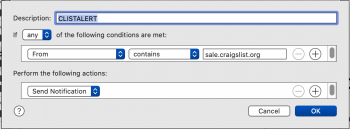I like to wheel and and deal on Craigslist a lot. Since deals are usually first come first serve, I want to be notified via alert when the seller replies to my inquiry. The challenge is the the sender's ( or from ) address is a dynamically generated address at the sales.craigslist.com domain.
I created a rule ( screenshot attached ) in Apple Mail that says it will send a notification when any mail from that domain is received, but it hasn't work for me.
Has anyone gotten this to work or perhaps has a better way of accomplishing my goal?
I'm on 2018 Mac Mini running macOS 10.15.5.
I created a rule ( screenshot attached ) in Apple Mail that says it will send a notification when any mail from that domain is received, but it hasn't work for me.
Has anyone gotten this to work or perhaps has a better way of accomplishing my goal?
I'm on 2018 Mac Mini running macOS 10.15.5.