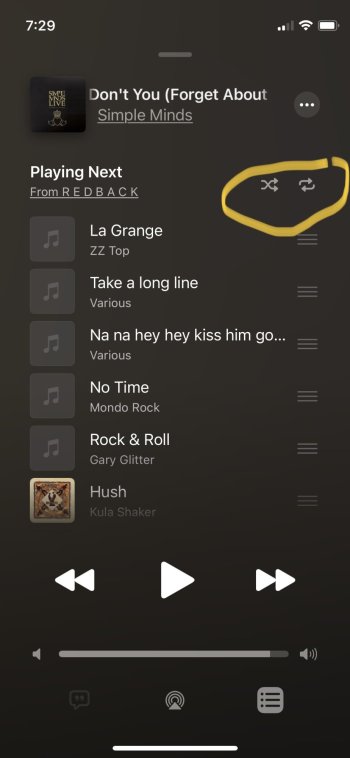So Apple Music on my iPhone is constantly on shuffle. Hitting the shuffle button doesn’t appear to give any visual representation that shuffle is turned on or off it just gives another random track.
I’m using an iPhone 8+ on the latest version of iOS, anybody got ideas for a fix?
I’m away from home at the moment so I can’t check but could the issue being caused by having shuffle enabled on another device?
I listen to a lot of live albums and this is ruining the experience.
I’m using an iPhone 8+ on the latest version of iOS, anybody got ideas for a fix?
I’m away from home at the moment so I can’t check but could the issue being caused by having shuffle enabled on another device?
I listen to a lot of live albums and this is ruining the experience.