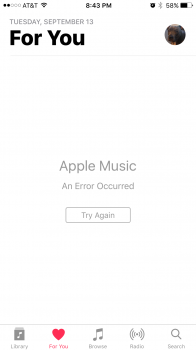I've had 3 long phone calls with Apple support now in the past week or so. There has been no resolve and no explanation other than "wait and see," but my issue is my "for you" tab on iOS and iTunes will not load data.
On iOS devices (iPhone 6S+, iPad Air 2 & iPad Pro 12.9 all on beta previously and GM as of today) and on my iTunes on my iMac (v12.5.1.21).
I get an error message "Apple Music, an error occurred, try again" on iOS devices and just a flat pink line on my iTunes version of the tab.
I've restarted, reinstalled, erased all content and settings on my phone, no changes. I've rebooted, signed out and in on my iMac to no changes.
It is almost as if the issue is tied to my iCloud account as I have an iPhone 5C on iOS 10 and a different iCloud account and the For You section runs perfect.
Just reaching out to see if anyone else has had this issue?
On iOS devices (iPhone 6S+, iPad Air 2 & iPad Pro 12.9 all on beta previously and GM as of today) and on my iTunes on my iMac (v12.5.1.21).
I get an error message "Apple Music, an error occurred, try again" on iOS devices and just a flat pink line on my iTunes version of the tab.
I've restarted, reinstalled, erased all content and settings on my phone, no changes. I've rebooted, signed out and in on my iMac to no changes.
It is almost as if the issue is tied to my iCloud account as I have an iPhone 5C on iOS 10 and a different iCloud account and the For You section runs perfect.
Just reaching out to see if anyone else has had this issue?