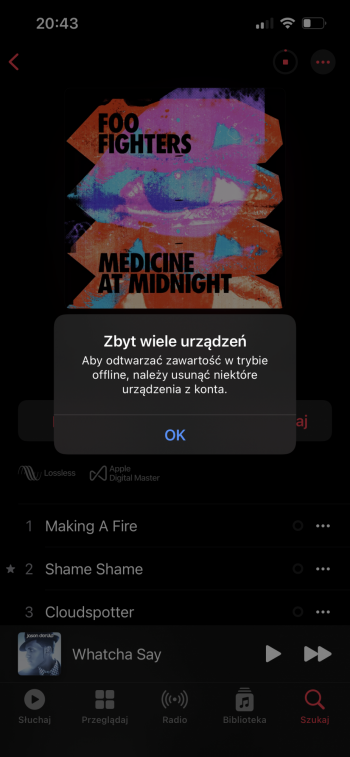Hi!
i have a problem with downloading Music on Apple Music. Last friday i swiched From iPhone 12 to 13 Pro. I deleted old iPhone From my account. On my nie iPhone i can’t download Music for offline listening, i have an error: „too many devices - to play in offline mode, try to delete some devices From account”. What can I do? All worked great before, all is working now on my other devices. Please help.
i have a problem with downloading Music on Apple Music. Last friday i swiched From iPhone 12 to 13 Pro. I deleted old iPhone From my account. On my nie iPhone i can’t download Music for offline listening, i have an error: „too many devices - to play in offline mode, try to delete some devices From account”. What can I do? All worked great before, all is working now on my other devices. Please help.