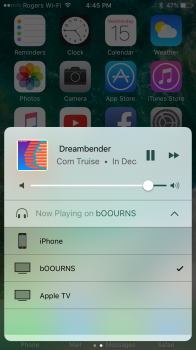Compared to Spotify Apple Music lacks some very essentials features.
Because of the missing of these 2 essentials features i quitted my Apple Music subscription and switched back to Spotify.
Is there any advantage in iOS 10 (and maybe the new iTunes version?)
- There is no real remote control. You have to use the very limited Apple Remote app, which also means you have to leave the Apple Music app and switch to another app. In Spotify you can remote control your playing right within the Spotify app.
- If you stop listening your music on the iPhone, you can switch to the Desktop app of Spotify and can continue where you stopped on the iPhone. This doesn't work with Apple Music.
Because of the missing of these 2 essentials features i quitted my Apple Music subscription and switched back to Spotify.
Is there any advantage in iOS 10 (and maybe the new iTunes version?)
Last edited: