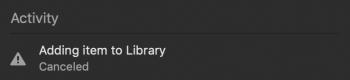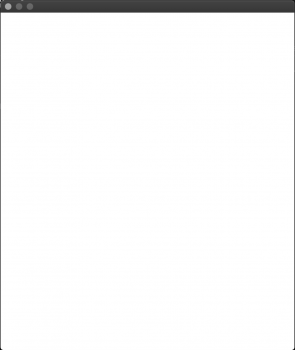I cannot resolve inability to see and accept the new TOS with the iOS approach because I have loaded music from assorted
other iTunes libraries onto my various iOS devices which I sync via iTunes to those specific libraries. I don't want those libraries merged with the iCloud Music library that's been created solely by use of one particular iTunes library on one of my laptops, which is the only place I even use Apple Music.
So... I spent an hour last night with a senior tech from Apple working through every workaround known to man, gods and apple software engineers trying to get that blasted blank gear-spinning non-dialogue box to show me something to accept -- anything...l'd have signed up for a free taco or a cheeseburger by around midnight. Signed in and out of my Apple ID, unauthed and reauthorized my machine, even tried buying a 99c track off iTunes (which worked but that TOS acceptance process didn't transfer acceptance of TOS across the aisle to its ignorant cousin Apple Music) , then ditching a bunch of OS-related library files and letting them rebuild, and finally even reinstalling Mojave itself. I let that wrap up by itself once it got underway and the reinstall was uneventful.
Bizarrely, after the OS reinstall, when I launched the iTunes library I use with Apple Music and went to the album I was trying to download track 1 while on the phone with the tech support, that first track came up with the cloud symbol on it, which means I had already (somehow) added that track and when I clicked on it, it downloaded successfully.
I was thrilled. I then sampled the second track which obediently streamed. I then clicked on + to add the second track to my library.
Alas, that one triggered the godblasted empty white dialog box with the spinning gear and only the option to close the darn box.
I signed out of my account and signed back in. Then I went back to that album in Apple Music and out of curiosity attempted to add a track from that album to a new playlist (i already had "add to library when adding to playlist" checked off in preferences).
THAT worked; the cloud symbol appeared for that track and I could download it. Not sure if I will have to sign in and out of my account periodically to keep this level of magical thinking working on apple's end lol. I still cannot add to my library using the + sign, only via "add to playlist" route.
Anyway I appreciate apple tech spending a lot of time with me. They made 99c on a track buy in the process. I hope they pay the techs out of a larger kitty than that!
So I'm reporting my only half-satisfactory outcome back to Apple on the case number I had opened, noting that I have no idea how long or in what circumstances my ability to add tracks to a new playlist will persist, and noting also that it still won't let me just use the + sign to add to my library and enable download of tracks.
And I'm figuring Apple will fix this somehow... meanwhile I'm spending the holiday weekend with my other music libraries. I'm not the only one in this weird catch22 TOS boat, I know that much. And I have no idea what resolved it for me at least on an album by album or a session by session use of Apple Music via iTunes on a laptop/desktop. I still haven't "agreed" to a new TOS in that mode, much less seen it. Looking forward to seeing something like "ha ha!" in there somewhere at some point.