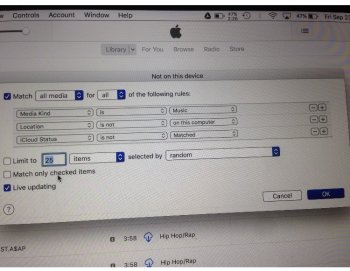Hey guys, I'm new to the forum with an account, but been reading for awhile so finally decided to join.
Anyways...I have a question regarding Apple Music. I got my iPhone 7 Matte Black 128 GB (4 days after ordering thru US Cellular!) and I have Apple Music and iCloud turned on so they appear on all my other devices, but after downloading my iCloud backup all my songs appear, but not downloaded to my phone, which was expected, but is there any way to download all the songs at once in my library to my device for offline use? My phone is the only device that I downloaded to the device for offline use, otherwise it is no big deal. I don't really wanna go thru the 2K-3K songs and click download for offline use on every single one.
Anyways...I have a question regarding Apple Music. I got my iPhone 7 Matte Black 128 GB (4 days after ordering thru US Cellular!) and I have Apple Music and iCloud turned on so they appear on all my other devices, but after downloading my iCloud backup all my songs appear, but not downloaded to my phone, which was expected, but is there any way to download all the songs at once in my library to my device for offline use? My phone is the only device that I downloaded to the device for offline use, otherwise it is no big deal. I don't really wanna go thru the 2K-3K songs and click download for offline use on every single one.