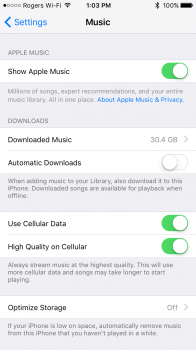Is anyone else noticing that Apple Music is using a lot more data than it typically does? I managed to tear through 1.6 GB after two days of about 30 minutes of listening combined. That seems high to me. I'm on Verizon and reception is usually 3 or more dots.
Got a tip for us?
Let us know
Become a MacRumors Supporter for $50/year with no ads, ability to filter front page stories, and private forums.
Apple Music Using Lots of Data
- Thread starter mariusignorello
- Start date
-
- Tags
- ios 10 beta
- Sort by reaction score
You are using an out of date browser. It may not display this or other websites correctly.
You should upgrade or use an alternative browser.
You should upgrade or use an alternative browser.
I listened to a playlist yesterday, perhaps 10-15 songs and used around 700MB. That does sound a lot, as I thought a song was around 10MB on average?
Streamed music from Apple Music should only be on average if I remember correctly, slightly more than 1mb per minute of audio.
Check to see if you have auto download enabled. If it's enabled, anything you add from Apple Music to your Library will auto downloads. If you've for example added 4 albums but only listened to 1 and then see the data usage and think "but I only listened to one album". When you would have actually used data to download all 4 albums unknowingly.
Settings > Music > Automatic Downloads > off
Check to see if you have auto download enabled. If it's enabled, anything you add from Apple Music to your Library will auto downloads. If you've for example added 4 albums but only listened to 1 and then see the data usage and think "but I only listened to one album". When you would have actually used data to download all 4 albums unknowingly.
Settings > Music > Automatic Downloads > off
Settings > Music > Automatic Downloads > off
Automatic Downloads is under Settings > iTunes & App Stores
Automatic Downloads is under Settings > iTunes & App Stores
I don't know if you're on iOS 10 or not but check again. New option in iOS 10 for music. (See screenshot) It is not the same thing. The option in the iTunes settings is for Purchased music. This new option in Music settings is for when you add something to your iCloud Music Library from Apple Music (and I suppose if you ripped a CD as well)
Attachments
I don't know if you're on iOS 10 or not but check again.
Sorry, I was thinking iOS 9. Please disregard.
As a general policy, I do not download any music to any of my devices. No need to. I will check the settings and see if there is something turned on that shouldn't be.
[doublepost=1466541128][/doublepost]Just checked, all automatic downloads under iTunes/App Stores are turned off except app updates. Automatic Downloads are off under Music as well.
[doublepost=1466541128][/doublepost]Just checked, all automatic downloads under iTunes/App Stores are turned off except app updates. Automatic Downloads are off under Music as well.
As a general policy, I do not download any music to any of my devices. No need to. I will check the settings and see if there is something turned on that shouldn't be.
[doublepost=1466541128][/doublepost]Just checked, all automatic downloads under iTunes/App Stores are turned off except app updates. Automatic Downloads are off under Music as well.
Another possible reason could be that the High Quality on Cellular" got enabled when you may have had it previously off.
The slightly more than 1mb per minute is mentioned before I believe is based on High Quality off (192kHZ)
High Quality is 256kHZ. If so, this could have contributed to more than usual data usage.
If that's not it, then it's either a bug or something else is causing it.
The slightly more than 1mb per minute is mentioned before I believe is based on High Quality off (192kHZ)
Hey Lag, I can't find anything from Apple stating the bits at normal streaming (stream at high quality off). Where did you get 192khz? I'm just curious, thanks.
I typically burn through 6-7gb a month and I noticed this month I used 24gb so far. A majority of it is Apple Music. Not sure why this is happening since I'm usually on wifi when I listen to music and my library should be downloaded to my phone. Double checked my settings and nothing seemed out of the ordinary.
Hey Lag, I can't find anything from Apple stating the bits at normal streaming (stream at high quality off). Where did you get 192khz? I'm just curious, thanks.
I can't remember where exactly it was stated but I do know that was found to be the case since its introduction of the option in iOS 9.
(Wifi always used the higher quality and in the beginning cellular used the lower quality to save bandwidth/data, but later added to use high quality on cellular.)
I can't remember where exactly it was stated but I do know that was found to be the case since its introduction of the option in iOS 9.
(Wifi always used the higher quality and in the beginning cellular used the lower quality to save bandwidth/data, but later added to use high quality on cellular.)
I think you mean 192kbps or 256kbps.
I think you mean 192kbps or 256kbps.
Yes, thank you. I had just realized that right before you posted. 256kbps on wifi/high quality on cellular. And I believe it's 128kbps (maybe 192) high quality off while on cellular. All on the AAC format.
This is the one that destroyed my data plan the first month I had it on high quality over cellular. Needless today I turned that off.Another possible reason could be that the High Quality on Cellular" got enabled when you may have had it previously off
Yes, thank you. I had just realized that right before you posted. 256kbps on wifi/high quality on cellular. And I believe it's 128kbps (maybe 192) high quality off while on cellular. All on the AAC format.
Although now you've brought it up, it'd sure be nice to have that kind of quality of frequency range on Apple Music. Maybe a thread about excessive data usage isn't the right place to make a case for it
Although now you've brought it up, it'd sure be nice to have that kind of quality of frequency range on Apple Music. Maybe a thread about excessive data usage isn't the right place to make a case for it
But it does have options. Wifi is always highest quality because why would anyone limit quality on wifi. Cellular started out as low quality only (8.4, 8.4.1) and iOS 9 gave the option to also get the same high quality on cellular wifi always got (because many have unlimited data and can afford to usage)
I wouldn't see the point in being able to select more quality options. 256kbps AAC is equal to 320kbps mp3. On the lower end going lower than 128kbps (which would be 96kbps) would be dreadful (Apple Music low quality on cellular might be 192kbps but I'm leaning more towards it being 128kbps the more I try and remember all the talk about it when it was new.)
I just don't feel like there needs to be more options that what we have. Maybe a case for lossless for a step above current high quality. (Because who doesn't like better quality) but going further down on the low quality end would just sound terrible.
This is because the Music app does not cache anything.
So this means if you listen to the same songs over and over again (as a lot of people do), the songs are reloaded over and over again as well. This saves storage, but kills your data.
Spotify, for example, caches every song you listen to, at the expense of storage but to save data. So you could say it is a positive or negative thing.
So this means if you listen to the same songs over and over again (as a lot of people do), the songs are reloaded over and over again as well. This saves storage, but kills your data.
Spotify, for example, caches every song you listen to, at the expense of storage but to save data. So you could say it is a positive or negative thing.
Last edited:
I had High Quality on in iOS 9 so there is some horrible bug in iOS 10 that has to be causing this. I'll file a Radar soon.Another possible reason could be that the High Quality on Cellular" got enabled when you may have had it previously off.
The slightly more than 1mb per minute is mentioned before I believe is based on High Quality off (192kHZ)
High Quality is 256kHZ. If so, this could have contributed to more than usual data usage.
If that's not it, then it's either a bug or something else is causing it.
This is because the Music app does not cache anything.
That's not true. There have been several threads asking why there are songs showing up in the storage tally on an iPhone that has been only streaming. And I'm not looking for the link now, but I recall reading that Apple Music caches songs temporarily.
Sorry, I was thinking iOS 9. Please disregard.
You're both correct, but the automatic downloads are for different things. One is to download music added from Apple Music, the other is to auto download songs to your devices when bought through the iTunes app on other devices
[doublepost=1466595033][/doublepost]
That's not true. There have been several threads asking why there are songs showing up in the storage tally on an iPhone that has been only streaming. And I'm not looking for the link now, but I recall reading that Apple Music caches songs temporarily.
I'm looking at my Storage and Usage stats now, and surprisingly Music isn't listed at all for taking up any space. Surely even just the artwork is taking up space even if the music isn't?
I'm looking at my Storage and Usage stats now, and surprisingly Music isn't listed at all for taking up any space. Surely even just the artwork is taking up space even if the music isn't?
You will see some number of "songs" listed in the desktop iTunes storage graphic. Mine said 42 songs, but my phone has no downloaded or synced music.
You will see some number of "songs" listed in the desktop iTunes storage graphic. Mine said 42 songs, but my phone has no downloaded or synced music.
Desktop? LOL Do people actually use that?
Desktop? LOL Do people actually use that?I'm pretty confident that the settings app used to show usage as well
Also shows in Settings > About on your phone. And the number goes up as I stream more songs.
I reset my statistics last month and since, I have used nearly a gig of cellular data. If I were not on an unlimited plan I might have noticed but since I can use whatever I have not until reading this thread. I also do use the high quality over cellular setting. I don't save music to my device. One exception to this rule is music on my watch playlist for workout without my phone. You are required to load the music on your phone which is then transferred over to the watch. Once transferred I remove the songs.
Register on MacRumors! This sidebar will go away, and you'll see fewer ads.