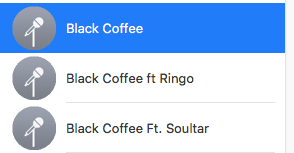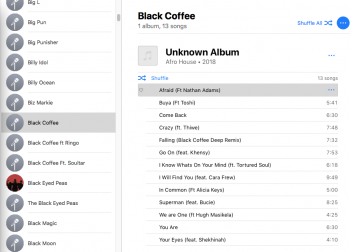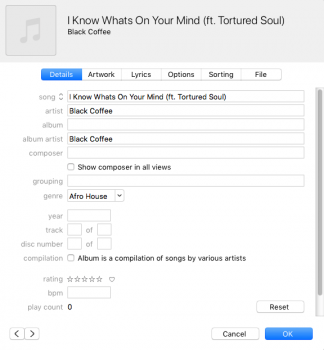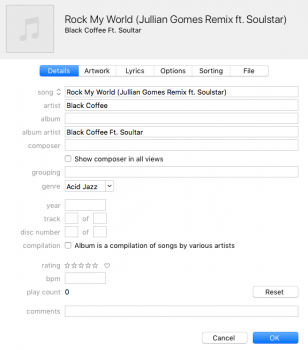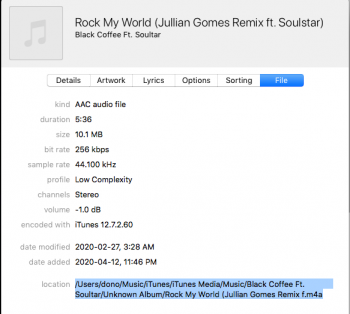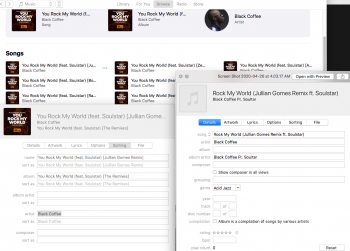I've avoided AM for now (and any streaming service, for that matter), but given the lockdown I'm tempted to try one -- just more time to listen to music these days
I'd prefer to go with AM but I heard it does the file matching that was originally iTunes Match (and still is I guess), and hence could change files in your local library, which I'd like to avoid. Is there a way to use AM without having your library affected? Has anyone tried this?
The internet has given contradictory details on this, so if anyone has an idea whether that's possible, I'd love to hear it.
I'd prefer to go with AM but I heard it does the file matching that was originally iTunes Match (and still is I guess), and hence could change files in your local library, which I'd like to avoid. Is there a way to use AM without having your library affected? Has anyone tried this?
The internet has given contradictory details on this, so if anyone has an idea whether that's possible, I'd love to hear it.