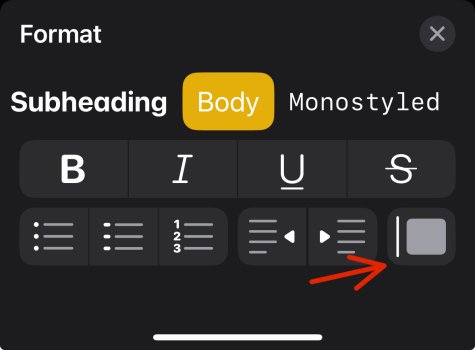If I understand it correctly, then this is similar to other Apple text formatting in Pages and such.
You select some text then choose Heading, Body, etc.
So you might have a line you make a heading then some paragraphs as body. Now, if you change the format of some body text (font size for example) then all of the text that was specified as body will also experience that change.
You could have a few lines identified as Heading in a document. Now you can select one and change the attributes (bold, size) and all of the Heading lines should change also.
At least this is how it works elsewhere in Apple world.