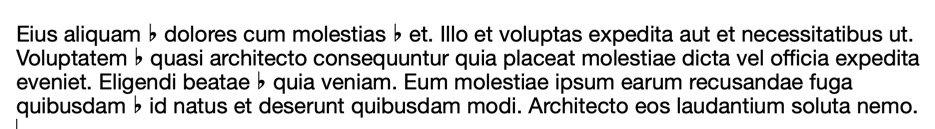Hello,
I inserted a "♭" symbol in a line and it thereby increased the line spacing of that line. It's much larger than the other lines now.
When I go into the Format -> Spacing menu and reduce the Spacing, all lines get decreased. It seems like it is not necessarily the line spacing that increases but it seems like the ♭ symbol, despite being regular size, is much larger in terms of the white space around it when I highlight it.
How can I either decrease the spacing for that one particular line or decrease the white space of the ♭ symbol?
I inserted a "♭" symbol in a line and it thereby increased the line spacing of that line. It's much larger than the other lines now.
When I go into the Format -> Spacing menu and reduce the Spacing, all lines get decreased. It seems like it is not necessarily the line spacing that increases but it seems like the ♭ symbol, despite being regular size, is much larger in terms of the white space around it when I highlight it.
How can I either decrease the spacing for that one particular line or decrease the white space of the ♭ symbol?