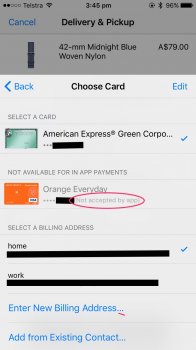I recently changed banks and added my new bank card to Apple Pay on my iPhone. I already have a corporate Amex card I use for work added to Apple Pay but his is the first time I have added a personal bank card. I was going to buy a new band for my Apple Watch through the Apple Store app and tried to use Apple Pay in the app but noticed my personal bank card is "not supported by the app" while my work Amex is - can anybody explain why this is? Why are some cards not accepted by Apple? I have used Apple Pay with my personal card in a few other apps and so far have not encountered this elsewhere.
Got a tip for us?
Let us know
Become a MacRumors Supporter for $50/year with no ads, ability to filter front page stories, and private forums.
[Apple Pay] "Card not supported by app" in Apple Store app
- Thread starter Matt T
- Start date
- Sort by reaction score
You are using an out of date browser. It may not display this or other websites correctly.
You should upgrade or use an alternative browser.
You should upgrade or use an alternative browser.
some banks/cards do not support Apple Pay - not Apple issue but the card issuer. Also, when I have added a card I have had to call the bank to have the card OK'd for Apple Pay - again their issue to make sure it is a valid person adding card.
Did you check with issuer?
Did you check with issuer?
Not sure how it works down under but in the US Apple can't accept an address longer than 30 characters. If your address is longer you will need to pair it down. Sounds dumb that Apple can't do this but I ran into this problem.My card does work with Apple Pay - as I said I have used it with Apple Pay in other apps, the Apple Store app is the only app which gives me this error/message that it is not supported.
US address example:
John Smith
321 Any Road <must be less than 30 characters
Anytown, GA 33333
I would have suggested trying Apple's online store with Safari on a Mac but it'd appear it's not currently an option at checkout.
Is your debit card linked to your iTunes account at all?
Is your debit card linked to your iTunes account at all?
I'd try the Apple web site with Apple Pay instead. I've only seen this error when trying to use a Discover card in some apps that haven't been updated to support it—if you recall, Discover was added later and it was up to app developers to add support within apps. Most have, but there's a few (Starbucks is a notable one) where it still doesn't work and gives that error.
With yours being a Visa, that's a bit more curious. I'm guessing either your bank doesn't support in-app purchases (does it work in any other apps) or might be coded differently where Apple's app doesn't support it properly.
With yours being a Visa, that's a bit more curious. I'm guessing either your bank doesn't support in-app purchases (does it work in any other apps) or might be coded differently where Apple's app doesn't support it properly.
Register on MacRumors! This sidebar will go away, and you'll see fewer ads.