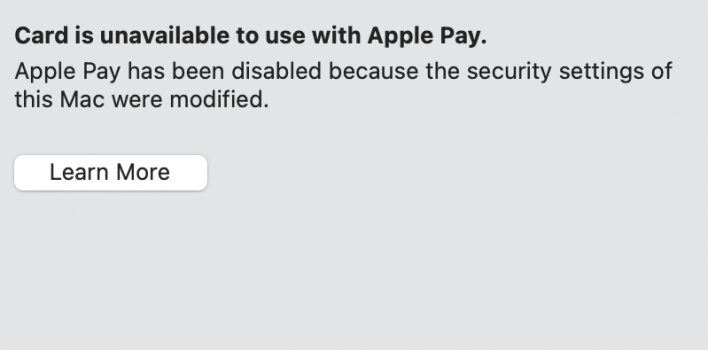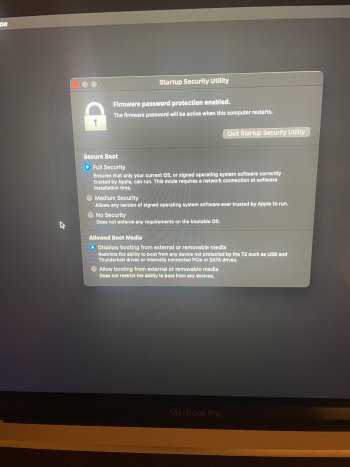Apple Pay on my Mac is once again not working (its very unreliable). The last time I had this problem it was fixed by modifying startup disk utility to change my security settings to disallow boots. But this time this did not work so I am thinking this is a bug in the OS. Anyone?
Got a tip for us?
Let us know
Become a MacRumors Supporter for $50/year with no ads, ability to filter front page stories, and private forums.
Apple Pay Apple Pay disabled on Mac
- Thread starter jwolf6589
- Start date
- Sort by reaction score
You are using an out of date browser. It may not display this or other websites correctly.
You should upgrade or use an alternative browser.
You should upgrade or use an alternative browser.
Can you pay with the touch bar or do you have to pay with your phone?Apple Pay works as expected on my M1/Big Sur 11.2.1 using the normal settings. For as long as I've used it on a Mac, I haven't had an issue.
I use Touch ID. I have an Air so no Touch Bar.Can you pay with the touch bar or do you have to pay with your phone?
Thats the difference. Mine works great that way, it just wont work with the touch bar.I use Touch ID. I have an Air so no Touch Bar.
That’s right, Apple doesn’t say the Touch Bar is one of the methods. That said, I don’t know much about the Touch Bar.Thats the difference. Mine works great that way, it just wont work with the touch bar.
Pay with Apple Pay in Safari on Mac
In Safari on your Mac, use Apple Pay at checkout. Complete the purchase on your Mac (Touch ID is required), iPhone, or Apple Watch.
The touch bar makes it easier because you do not need to rely on a phone or watch to pay for things. That said very few websites accept apple pay so maybe this is no big deal.That’s right, Apple doesn’t say the Touch Bar is one of the methods. That said, I don’t know much about the Touch Bar.
Pay with Apple Pay in Safari on Mac
In Safari on your Mac, use Apple Pay at checkout. Complete the purchase on your Mac (Touch ID is required), iPhone, or Apple Watch.support.apple.com
The touch bar makes it easier because you do not need to rely on a phone or watch to pay for things. That said very few websites accept apple pay so maybe this is no big deal.
I'm not sure you've understood what @WildSky is telling you. I think you're under the impression he's authorising payments with his phone?
You can't pay with the touch bar. You pay with the touch ID sensor next to the touch bar. In that respect, his MBA and your MBP are identical. They both have touch ID. For him it works.
Yes for me it does not ever since I upgraded to 11.2.1I'm not sure you've understood what @WildSky is telling you. I think you're under the impression he's authorising payments with his phone?
You can't pay with the touch bar. You pay with the touch ID sensor next to the touch bar. In that respect, his MBA and your MBP are identical. They both have touch ID. For him it works.
What I have tried to fix the problem.I'm not sure you've understood what @WildSky is telling you. I think you're under the impression he's authorising payments with his phone?
You can't pay with the touch bar. You pay with the touch ID sensor next to the touch bar. In that respect, his MBA and your MBP are identical. They both have touch ID. For him it works.
- Booted into safe mode
- Tried another user account
- Modified my security settings on the startup disk utility.
Nothing works so I believe this is definitely a bug with 11.2.1 as it was working just fine prior to that.
Did you try redoing your finger with the Touch ID setup? The other day I noticed on my 13" M1 MBP that the Touch ID sensor wasn't working but simply typed in my password and went on with what I was doing, and just haven't gotten around to checking things out further. I figured that I might need to redo the finger in setup, see if that makes a difference.
Register on MacRumors! This sidebar will go away, and you'll see fewer ads.