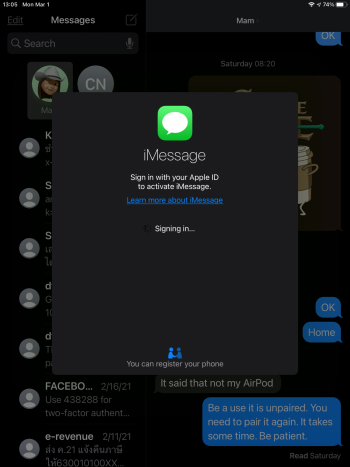We need a forum where people can discuss general Apple quality issues that are broader than one device or application.
For example: I'm about to go on a four day dive trip during which I'll be without Internet. I'm downloading a few things to my iPhone and iPad that I'll need while at sea, including a Music playlist, some videos to It's Playing and a Netflix movie or two.
During this I get a message on the home screen that says something like:
"The item you have selected is not available for download." Great. No information on just what the item was or what application was trying to download it.
So, I have to search myself to find it. It's in Music and the item is: "That Old Black Magic" by Mel Torme". (Yes, I'm old.)

So, I go to my iMac to select "Sync Library", but it is already checked and cannot be unchecked. Yes, I subscribe to Apple Music.

So, now what? No clues given. I guess I can never again listen to "That Old Black Magic". That's Apple Magic for you.
A few minutes later I need to send an iMessage from my iPad. But, in lieu of the normal Messages screen I am instructed to "Sign in with your Apple ID to activate iMessage."

But, as you can see from the Messages screen behind the dialog box, I activated iMessage long ago and have been using it on this iPad for years.
Baffled at this odd turn of events I enter my Apple ID and am greeted with an endless "Signing in..." message. So I let it sit there while I finishing watching "Losing Alice" on Apple TV+. The "Signing in..." message never goes away. So, I force reboot the iPad and then switch to Messages, and there it is again: "Sign in with your Apple ID to activate iMessage." Grrrr. Finally, it accepts my sign in and, of course, I get this message on every single Apple device that I own.

Then when I look at Messages, I see that none of the messages I sent/received yesterday (Sunday) or today (Monday) show up. And, in fact, iMessages I sent to my wife have turned green, as if they were text messages.

(I should not that Messages is working normally on my iMac and iPhone.)
So, on a day that I should be spending time checking dive gear and packing up, I'm beating my head agains a wall attempting to deal with Apple screw ups.
Lets have a subform on Apple quality so I can read about other people's frustrations with Apple in general and assuage my only feelings of, well, anger.
And, no, I am not an Apple basher. I bought my first Mac in 1984. Our family of three owns half a dozen Macs, three Apple TVs, three iPhones, three iPads, three Apple Watches, two Airport Extremes, three sets of AirPods, and way more Apple stock than should be sitting in an old man's retirement portfolio.
For example: I'm about to go on a four day dive trip during which I'll be without Internet. I'm downloading a few things to my iPhone and iPad that I'll need while at sea, including a Music playlist, some videos to It's Playing and a Netflix movie or two.
During this I get a message on the home screen that says something like:
"The item you have selected is not available for download." Great. No information on just what the item was or what application was trying to download it.
So, I have to search myself to find it. It's in Music and the item is: "That Old Black Magic" by Mel Torme". (Yes, I'm old.)
So, I go to my iMac to select "Sync Library", but it is already checked and cannot be unchecked. Yes, I subscribe to Apple Music.
So, now what? No clues given. I guess I can never again listen to "That Old Black Magic". That's Apple Magic for you.
A few minutes later I need to send an iMessage from my iPad. But, in lieu of the normal Messages screen I am instructed to "Sign in with your Apple ID to activate iMessage."
But, as you can see from the Messages screen behind the dialog box, I activated iMessage long ago and have been using it on this iPad for years.
Baffled at this odd turn of events I enter my Apple ID and am greeted with an endless "Signing in..." message. So I let it sit there while I finishing watching "Losing Alice" on Apple TV+. The "Signing in..." message never goes away. So, I force reboot the iPad and then switch to Messages, and there it is again: "Sign in with your Apple ID to activate iMessage." Grrrr. Finally, it accepts my sign in and, of course, I get this message on every single Apple device that I own.
Then when I look at Messages, I see that none of the messages I sent/received yesterday (Sunday) or today (Monday) show up. And, in fact, iMessages I sent to my wife have turned green, as if they were text messages.
(I should not that Messages is working normally on my iMac and iPhone.)
So, on a day that I should be spending time checking dive gear and packing up, I'm beating my head agains a wall attempting to deal with Apple screw ups.
Lets have a subform on Apple quality so I can read about other people's frustrations with Apple in general and assuage my only feelings of, well, anger.
And, no, I am not an Apple basher. I bought my first Mac in 1984. Our family of three owns half a dozen Macs, three Apple TVs, three iPhones, three iPads, three Apple Watches, two Airport Extremes, three sets of AirPods, and way more Apple stock than should be sitting in an old man's retirement portfolio.