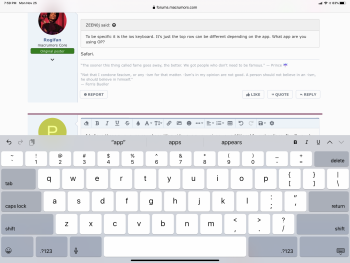I’m finding more and more often when reaching for the delete key I end up hitting the up or down arrow instead. And with auto correct being so atrocious in iOS 13 I’m using the delete key more than ever. I’m not sure where to put the arrow keys but move them somewhere other than right above the delete key.
Oh and on an unrelated note can we please get cut/copy/paste on the iPhone keyboard? Or at least allow users to choose what they want? I would certainly replace the up/down arrow keys with cut/copy/paste.
Oh and on an unrelated note can we please get cut/copy/paste on the iPhone keyboard? Or at least allow users to choose what they want? I would certainly replace the up/down arrow keys with cut/copy/paste.