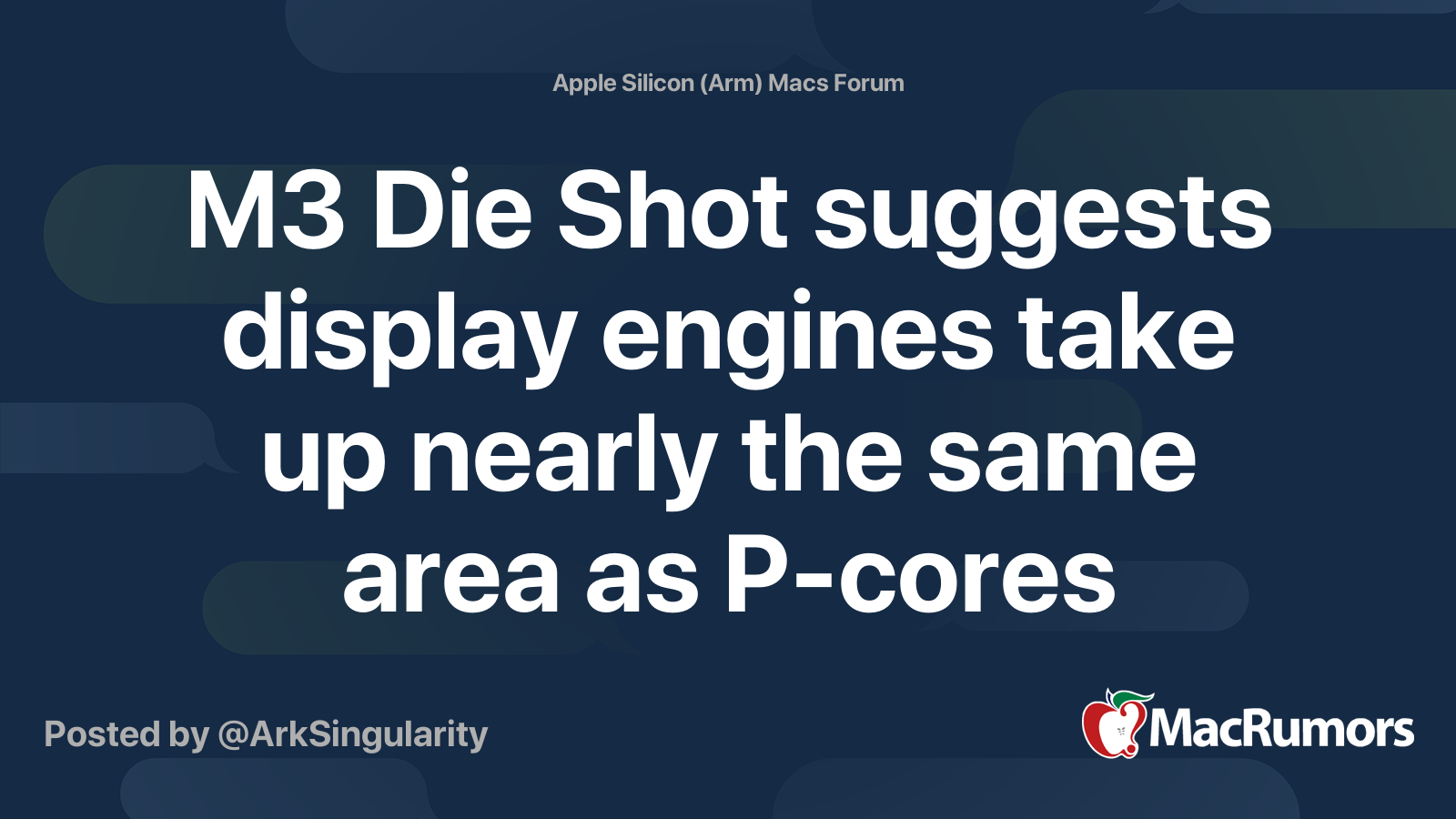I'm writing this to check if there are more people that find themselves in my situation.
I'd like a Mac because I prefer macOS over Windows (especially Windows 11, which is a mess). I'd use the device for work, which is office stuff (Word, Excel, tons of Safari tabs, etc.), and I need portability because I travel, but I also work a lot from home where I have my preferred setup.
Historically, the MBA was the best device for this, but I feel there's a gap between the MBA and the MBP. For comfort, I use two large external monitors at home, and having used other devices with higher refresh rates, 60hz tires my eyes more.
I appreciate how Apple Silicaon has been a tremendous jump in efficiency and power, but I don't think I can take full advantage of that power: in my setup, the most demanding factor is having two external monitors plus the one in the laptop.
The M3 has been released and the MBA still supports 1 external display and does not support 120hz. Since I don't edit video or any of the other cool things you guys typically talk about, I don't think all of these jumps in processing power apply to me.
I don't think I need to mention that I don't need a MBP either. It's heavier and it's designed for way more demanding tasks. I wish Apple would design the MBA to allow users like me apply that power for a better viewing experience (120hz) and another external display. If I remember correctly, the Intel MBAs did allow multiple displays, so the Apple Silicon MBAs should be able to handle it (I'm not an expert in chips, so maybe I'm wrong.)
Sorry for the long rant, but after 3 Apple Silicon MBAs I still feel there's no room for me in the lineup, and I really don't want a Windows 11 machine, nor an overly powerful machine that's too heavy (a MBP feels like getting a Ferrari just for something silly like extra leg room.)
Also, do you think these limitations are purely for commercial purposes or is there a real technical reason? I guess I'll have to wait until M4...
Thanks for reading.
I'd like a Mac because I prefer macOS over Windows (especially Windows 11, which is a mess). I'd use the device for work, which is office stuff (Word, Excel, tons of Safari tabs, etc.), and I need portability because I travel, but I also work a lot from home where I have my preferred setup.
Historically, the MBA was the best device for this, but I feel there's a gap between the MBA and the MBP. For comfort, I use two large external monitors at home, and having used other devices with higher refresh rates, 60hz tires my eyes more.
I appreciate how Apple Silicaon has been a tremendous jump in efficiency and power, but I don't think I can take full advantage of that power: in my setup, the most demanding factor is having two external monitors plus the one in the laptop.
The M3 has been released and the MBA still supports 1 external display and does not support 120hz. Since I don't edit video or any of the other cool things you guys typically talk about, I don't think all of these jumps in processing power apply to me.
I don't think I need to mention that I don't need a MBP either. It's heavier and it's designed for way more demanding tasks. I wish Apple would design the MBA to allow users like me apply that power for a better viewing experience (120hz) and another external display. If I remember correctly, the Intel MBAs did allow multiple displays, so the Apple Silicon MBAs should be able to handle it (I'm not an expert in chips, so maybe I'm wrong.)
Sorry for the long rant, but after 3 Apple Silicon MBAs I still feel there's no room for me in the lineup, and I really don't want a Windows 11 machine, nor an overly powerful machine that's too heavy (a MBP feels like getting a Ferrari just for something silly like extra leg room.)
Also, do you think these limitations are purely for commercial purposes or is there a real technical reason? I guess I'll have to wait until M4...
Thanks for reading.