Since upgrading to beta 6 I can no longer play anything in the Apple TV app. I press play on something in my library, the screen goes dark for a moment, then I'm back to the thumbnails of the episodes. Rebooted, tried changing streaming settings, still no dice. Plays fine on my iPhone. Anybody else having this problem?
Become a MacRumors Supporter for $50/year with no ads, ability to filter front page stories, and private forums.
Apple TV app won't play content since beta 6
- Thread starter bbates123
- Start date
- Sort by reaction score
You are using an out of date browser. It may not display this or other websites correctly.
You should upgrade or use an alternative browser.
You should upgrade or use an alternative browser.
Hi, I've been having the exact same issue. I'm on a 2018 Mac mini which is where I'm having the issue.
Apple TV app works fine on my MacBook Air on the same beta, just not my Mini.
Tried a full re-install of Mac OS as I thought it might be some codec problem as Safari also would not play any video content on Twitter or Netflix.
Tried different HDMI cables in case it was a HDCP issue but no luck
All other video apps work fine though.
Apple TV app works fine on my MacBook Air on the same beta, just not my Mini.
Tried a full re-install of Mac OS as I thought it might be some codec problem as Safari also would not play any video content on Twitter or Netflix.
Tried different HDMI cables in case it was a HDCP issue but no luck
All other video apps work fine though.
So downloading a movie works but it looks like anything that uses the network connection like streaming the movie or any extras just has the same black screen then crash. Annoying.
It's weird. I'm able to play trailers for movies no problem but when I try to play something from my library (i.e. The Office) I get a black screen for a few seconds then it's back to the thumbnails. Watching it on my iPad for now. BTW, Youtube on Safari has also been a mess with all of these betas...black screens, grey screens, an error has occurred etc. forcing me to use Chrome or Edge.
I’ve been trying to diagnose the specific problem. I think it comes down to drm/hls not handshaking. It would explain why only streaming protected content isn’t playing. I’m currently having the same problem on my 2018 Mac Mini and 2018 MacBook Pro
Last edited:
Are you using any applications or extensions that use the new NetworkExtension API (for example AdGuard nightlies)?
Hello,
i am experiencing the exact same problem. No Streaming in the AppleTV App and even the latest Keynote Stream, where Apple Watch Series 6 was shown, didn’t work. I tried downgrading to Catalina and it seems as if BigSur changed something that is keeping my MBP 2019 16’’ from streaming Content. Right now i am assuming that this is related to the updated BridgeOS version in the T2 chipset. Right now i’m a little unsure if i should wait for BigSur GM or try to restore BridgeOS to the previous version.
Has someone other thoughts or input?
regards,
Pablo
i am experiencing the exact same problem. No Streaming in the AppleTV App and even the latest Keynote Stream, where Apple Watch Series 6 was shown, didn’t work. I tried downgrading to Catalina and it seems as if BigSur changed something that is keeping my MBP 2019 16’’ from streaming Content. Right now i am assuming that this is related to the updated BridgeOS version in the T2 chipset. Right now i’m a little unsure if i should wait for BigSur GM or try to restore BridgeOS to the previous version.
Has someone other thoughts or input?
regards,
Pablo
Not that I’m aware of. Is there a way to check?Are you using any applications or extensions that use the new NetworkExtension API (for example AdGuard nightlies)?
Unless there is a way to downgrade BridgeOS that you are confident won’t break something else, I’d say better to wait for GM and then see.Hello,
i am experiencing the exact same problem. No Streaming in the AppleTV App and even the latest Keynote Stream, where Apple Watch Series 6 was shown, didn’t work. I tried downgrading to Catalina and it seems as if BigSur changed something that is keeping my MBP 2019 16’’ from streaming Content. Right now i am assuming that this is related to the updated BridgeOS version in the T2 chipset. Right now i’m a little unsure if i should wait for BigSur GM or try to restore BridgeOS to the previous version.
Has someone other thoughts or input?
regards,
Pablo
Unless there is a way to downgrade BridgeOS that you are confident won’t break something else, I’d say better to wait for GM and then see.
it seems to be possible to downgrade...
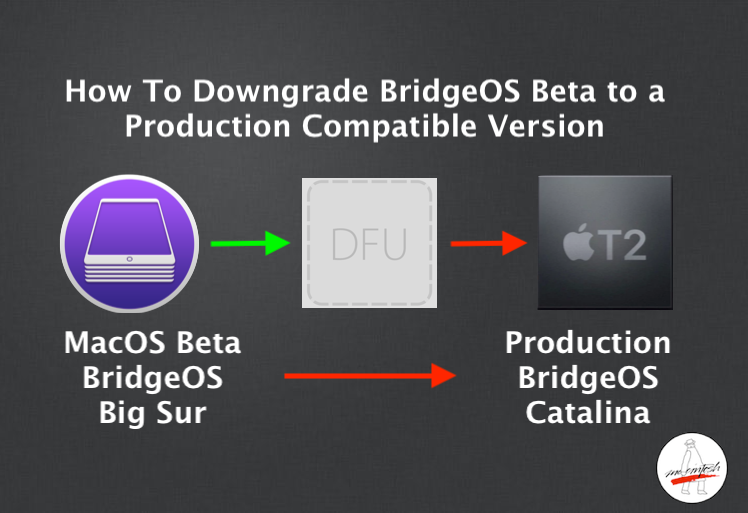
How To Downgrade T2 BridgeOS Beta to a Production Version
Use Apple Configurator 2.12.1 to downgrade Big Sur BridgeOS Beta to a Catalina Production version of if you are having problems. Info inside!
 mrmacintosh.com
mrmacintosh.com
Fixed for me in Beta 8. Both the tv app and the Developer app can now play video.
Register on MacRumors! This sidebar will go away, and you'll see fewer ads.

