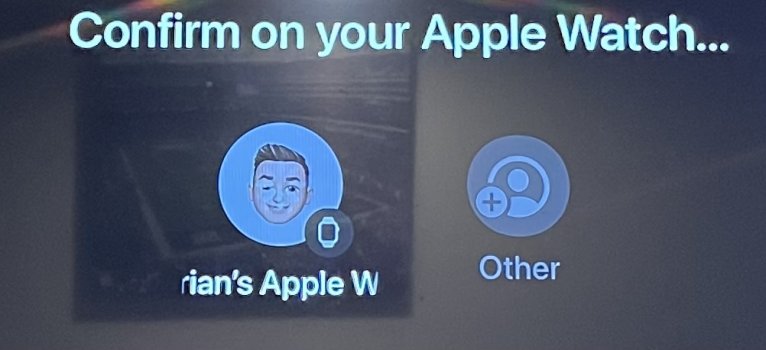Is anyone else having this issue??
I have used Fitness+ on my Apple TV since the service was first offered, but for the past month or so, I experience ridiculously long waits on the “Connect on your Apple Watch…” screen. I open the Fitness app on my Apple TV, it asks me to select an Apple Watch, I select my Apple Watch, I immediately get a prompt on my Apple Watch, I accept the prompt, the prompt goes away, but the TV doesn’t immediately (if ever) acknowledge the Watch is now connected — just stays at the “Confirm on your Apple Watch…” screen with a loading icon spinning over the user I selected. In fact, it has been loading for over an hour as I write this! It started at least a few weeks ago. At first it was annoying, maybe a minute or two to connect. Since January 6, 2022 (I know because I recorded it) it takes more than 10-minutes every time. All of my software is up to date. I have a Series 6 watch and Apple TV HD. The 400Mbps network I use and location of my setup has not changed.
The only “workaround” I have found is workouts on my iPhone or iPad work almost instantly (like the Apple TV had for about a year) — I do a 20-minute workout on the iPad and if I’m lucky, the Apple TV connects by the time I finish for a Mindful Cooldown — today I am not lucky. Today I started to connect at 7:10 am ET (verified on Nest Cam), and as I post this at 8:27 am ET, it is still connecting. I contacted customer support multiple times but their solutions (predictably verifying software is up to date, resetting devices, unpairing and pairing again, etc.) have not solved the problem. This is 100% an error in Apple’s software/services somewhere between the TV and the Watch (because it doesn’t affect the iPad or iPhone Fitness+ workouts). Please like this if you’re having the same issue, and please share if anyone gets a solution or Apple acknowledges it is a known error that they are fixing with a software update. Thank you!
I have used Fitness+ on my Apple TV since the service was first offered, but for the past month or so, I experience ridiculously long waits on the “Connect on your Apple Watch…” screen. I open the Fitness app on my Apple TV, it asks me to select an Apple Watch, I select my Apple Watch, I immediately get a prompt on my Apple Watch, I accept the prompt, the prompt goes away, but the TV doesn’t immediately (if ever) acknowledge the Watch is now connected — just stays at the “Confirm on your Apple Watch…” screen with a loading icon spinning over the user I selected. In fact, it has been loading for over an hour as I write this! It started at least a few weeks ago. At first it was annoying, maybe a minute or two to connect. Since January 6, 2022 (I know because I recorded it) it takes more than 10-minutes every time. All of my software is up to date. I have a Series 6 watch and Apple TV HD. The 400Mbps network I use and location of my setup has not changed.
The only “workaround” I have found is workouts on my iPhone or iPad work almost instantly (like the Apple TV had for about a year) — I do a 20-minute workout on the iPad and if I’m lucky, the Apple TV connects by the time I finish for a Mindful Cooldown — today I am not lucky. Today I started to connect at 7:10 am ET (verified on Nest Cam), and as I post this at 8:27 am ET, it is still connecting. I contacted customer support multiple times but their solutions (predictably verifying software is up to date, resetting devices, unpairing and pairing again, etc.) have not solved the problem. This is 100% an error in Apple’s software/services somewhere between the TV and the Watch (because it doesn’t affect the iPad or iPhone Fitness+ workouts). Please like this if you’re having the same issue, and please share if anyone gets a solution or Apple acknowledges it is a known error that they are fixing with a software update. Thank you!
Attachments
Last edited: